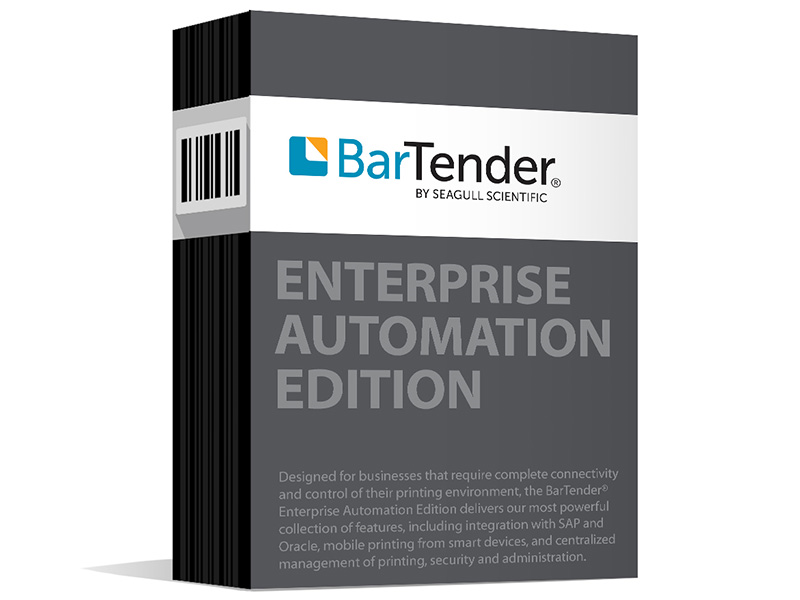Seagull BarTender Enterprise Automation
The pictures shown are general images for product BarTender Enterprise Automation and may not be applicable to all part numbers
BarTender Enterprise Automation Barcode Label Software
The Seagull BarTender Enterprise Automation has reached end of life. It has been replaced by the Seagull BarTender 2019.
This product replaces the older Seagull Bartender Enterprise.
A full suite of companion applications come with the software, giving you greater control of access, print queues, workflows, history, and more. The included BarTender Web Print Server lets you print labels from any browser, fantastic for integration with internal web applications. With the ability to connect to multiple data sources, including database connections, BarTender Enterprise Automation becomes the single greatest tool for labeling in all aspects of your business.
Companion Applications
• Commander: Allows you to control BarTender from other applications without writing code. Commander activates BarTender to print when a specified "trigger event" is generated by the controlling program.
• BarTender Security Center: Provides security features, including user permissions and format encryption
• Printer Maestro: Consolidates management of multiple printers, print jobs, and inventory into one single, convenient application
• Librarian: Allows multiple users to design, store, and manage label formats & files, with version control for easy rollback to old versions
• History Explorer: Lets you view logged information about past label jobs, including images of the labels and any print job messages that may have been generated.
• Reprint Console: Gives you access to logs of previous label jobs and lets you quickly and easily reprint past jobs, or even just portions of past jobs.
• Print Station: A point-and-click front end for label printing, ideal for non-technical users
• Batch Maker: Batch Maker makes it easy to specify a list of multiple label formats to print as a single "batch." Batches can be printed from within Batch Maker itself, as well as from BarTender, Print Station, and Windows Explorer.
Software Requirements
• Windows Server 2003, Server 2008, XP SP2 or higher, Vista, and Windows 7
• 60 MB free disk space
• 1 GHz Processor
• 512 MB RAM
• Minimum 800x600 display resolution
| Product Specifications | |
|---|---|
| OS Supported | Windows Server 2003, Server 2008, XP, Vista, Windows 7 |
| Minimum RAM | 512 MB RAM |
| Minimum Hard Disk | 60 MB Hard Drive Space |
| Minimum Display Resolution | 800 x 600 |
| License Method | Per Printer |
| Networked Licensing Capability | Not Applicable |
| Print-Only Version | Via Print Station Companion Application |
| Database Support | OLE, ODBC Support |
| SQL Query Support | Available through Data Query Wizard |
| Text-File Data Import | Available via Excel, ASCII & Unicode text files (quote & comma, fixed width, and user defined delimitation) |
| Undo Levels | Unlimited |
| User Interface | WYSIWYG With Element Creation Wizards |
| Printer Support | Supports any Windows-based printer, plus over 2,400 barcode printers, Seagull Drivers available for advanced control |
| Two-Sided "Duplex" Printing | Available |
| 1D Barcode Support | Supported |
| 2D Barcode Support | Supported |
| RFID Support | Supported |
| Serialized/Counter Variables | Alpha/Numeric, Alphanumeric, Hexadecimal, and Custom Bases |
| Print-Time Variable Input | Via Keyboard/Barcode Scanner |
| Mobility Support | Through BarTender Web Print Server |
Seagull BarTender Enterprise Automation Reviews
Seagull Bartender Enterprise is licensed by printer, not by user, and comes with a complete suite of companion applications. They do everything from managing printers and computers in the network to designating permissions and label passwords. Users can assign batches of different sets of labels to print together or use visual basic scripting to automate printing of labels. Another priceless feature of Seagull Bartender Enterprise is its customer service and free software support, they are available to offer assistance all hours Monday through Friday and our experience with their team has only been positive. (Note: United States support hours usually run from 6 am to 6 pm but you can contact their international offices in Japan, Taiwan, or Spain if you need help outside of those hours.)
Customer Reviews
| Downloads |
|---|
| Data Sheet |
| Manual |
| Software Demo |