About Aldelo® POS Software

Aldelo Lite This is a scaled-down version of Aldelo Pro for take-out and delivery style establishments. Aldelo Lite does not include the inventory and employee management functionality found in the Pro version, but offers superior functionality for counter service and delivery, especially where multiple POS stations are deployed. Aldelo Lite also exhibits identical multi-lingual capabilities as Aldelo Pro.
Aldelo Pro A full featured restaurant POS software offering dine-in , delivery, and take out functionality with extensive inventory, recipe, and menu control, employee scheduling, and financial reporting. Aldelo Pro is suitable for multiple POS stations, multiple locations, and a multi-lingual staff, with built-in support for English, Spanish, Traditional Chinese, and Simplified Chinese. It is also fully programmable (outside of the application) to support any language of your choice.
Aldelo Wireless This wireless software includes all the features listed above of the popular Aldelo Pro with the advantage of using handheld PDA's on a network. With Aldelo Wireless, servers no longer need to write down customer orders at the table and re-enter the order at the computer station, instead orders are entered wirelessly on a Pocket PC device running Aldelo For Restaurants® Wireless Edition, and then automatically submit the order to the kitchen / bar for fastest turnaround time and accurate orders every time. Orders can be recalled and edited on any table side order that is not yet closed on the PDA device, improving wait staff efficiency and customer service. Aldelo Wireless also exhibits multilingual capabilities.
 |
 |
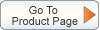 |
Features of Aldelo® POS software
| Aldelo® Software | Pro | Lite | Wireless |
| General Features | |||
| 100% Touch Operated Point of Sale |  |
 |
|
| Simple to Use Back Office Operations |  |
 |
|
| Easy and Intuitive Screen Layout and Work Flow |  |
 |
|
| Multi Lingual User Interface Support Out of the Box (English/Spanish/Chinese) |  |
 |
|
| Supports Dual Language Menu Input and Handling |  |
 |
|
| Fully Compatible with Window XP Pro, WEPOS, Vista, Win 7, & Server 2003 & 2008 |  |
 |
|
| Behind the Scenes Operations Logging To Ease Store Operations Security Concerns |  |
 |
|
| Point Of Sale | |||
| Menu Item Ordering Achieved With Just One Click |  |
 |
|
| Automated Menu Item Tag Along Supports Combo Meals |  |
 |
|
| Easily Hold and Fire Orders |  |
||
| Specialized Pizza Builder Makes Pizza Ordering Easy |  |
 |
|
| Specialized Forced Modifiers Ensure Fast Item Completion |  |
 |
|
| Effortless Order Split and Combine |  |
||
| Integrated Weight Scale Support Enhances Productivity |  |
||
| Designed Especially for Table Service, Quick Service, and Bar Operations |  |
||
| Designed Especially for Quick Service Operations |  |
||
| Supports Carry Out and Drive Thru |  |
||
| Supports Bar Tab Operations |  |
||
| Reception/Hostess Functions | |||
| Graphical Table Management |  |
||
| Reservations and Waiting List Management |  |
||
| Guest Count Tracking |  |
||
| Delivery & Routing | |||
| View Status of Delivery Orders On Route |  |
 |
|
| Easily Dispatch Drivers For Delivery in Queue |  |
 |
|
| MapPoint Integration Support For Simplified Visual Maps and Turn by Turn Instructions |  |
 |
|
| Support For Delivery Driver Timing Tracking |  |
 |
|
| Handles Driver Money Drop and Compensation |  |
 |
|
| Wireless Features | |||
| Wirelessly Create Dine In, Take Out and Drive Thru Orders |  |
||
| Mobile Recall and Edit of Existing Dine In, Take Out, and Drive Thru Orders |  |
||
| Ability To Manage Both Orders Originated From PDA and POS |  |
||
| Wirelessly Prints Completed Orders To Kitchen and Bar Printers |  |
||
| Wirelessly Handles Both Simple and Complex Menu Item Ordering |  |
||
| Great Mobile Handling of Pizza Ordering |  |
||
| Great Mobile Handling Of Forced Modifiers |  |
||
| Requires Aldelo Pro, Windows Server, and CAL Licensing |  |
||
| Financial Accountability | |||
| Full Cashier Support To Ensure Every Penny Is Accounted For |  |
 |
|
| Staff Banking Capability To Support Fine Dining Operations |  |
||
| Pay Out Features That Simplifies Out of Register Expenses |  |
 |
|
| Cashier Liability Report and End Shift Report Enhances Accountability |  |
 |
|
| Multiple Payment Tender Types Supported |  |
 |
|
| Integrated Payment Processing Through Aldelo EDC Supported |  |
 |
|
| Customer Management | |||
| Simple To Use Customer Profile and Order History Tracking |  |
||
| In-Store Credit Creation, Redemption and Balance Tracking |  |
||
| In-Store Gift Card Creation, Redemption, and Balance Tracking |  |
||
| In-Store Frequent Buyer Program Tracking and Rewards |  |
||
| In-Store House Charge Account Tracking and Payments |  |
||
| In-Store Customer Incident Tracking |  |
||
| Workforce Management | |||
| Fully Integrated Employee Time Card Tracking System |  |
||
| Easy To Manage Employee Work Schedules |  |
||
| Quick and Easy Employee Payroll Preparation Report |  |
||
| Productive Staff Communication via Local Messaging and Text Pagers |  |
||
| Inventory Management | |||
| Complete Inventory Management Capabilities Out-Of-Box |  |
||
| Complete Recipe Management Capabilities Out-Of-Box |  |
||
| Automated Purchase Order Creation Based On Inventory Levels |  |
||
| Detailed Inventory Reports To Help Identify Costs and Increase Bottom Line |  |
||
| Support For Physical Inventory Counts |  |
||
| Support For Inventory Receiving Verification Work Flow |  |
||
| Reporting | |||
| Detailed Sales and Operations Reports |  |
 |
|
| Detailed Financial Accountability Reports Provided |  |
 |
|
| Detailed In Store Operation Reports |  |
 |
Aldelo Screen Shots
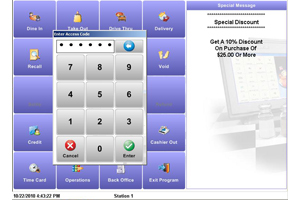 Secure Login |
 Add Items to Ticket |
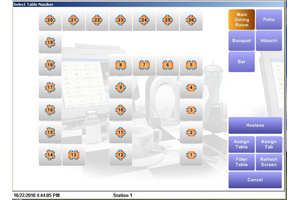 Table Layout Interface |
 Easy to Use Pizza Builder |
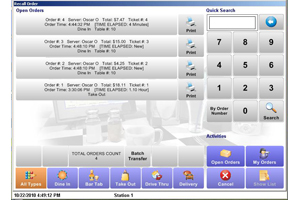 Easily Recall Orders |
 Easy To Use Payment Interface |
Recommended System Requirements Aldelo Pro & Lite:
- Windows XP Pro SP3, XP Embedded, WEPOS, POSReady, Vista SP2, Win 7, Server 2003, Server 2008 Foundation, Server 2008, Server 2008 R2
- 1.5 GHz or Better Intel Based CPU
- Graphic Card with 8 MB or More Video RAM, and Supporting 800 x 600 Resolution
- 1 GB or More RAM
- 2 GB or More Free Space On Hard Drive
- RAID 1: Strongly Recommended If Computer Contains POS Database
- Resistive Touch Screen
Recommended System Requirements Aldelo Wireless:
- Server 2003, Server 2008 Foundation, Server 2008, Server 2008 R2
- Internet Information Services (IIS) and Terminal Services/Remote Desktop Licenses
- 2.0 GHz or Better Intel Based CPU
- 2 GB or More RAM
- Graphic Card with 8 MB or More Video RAM, and Supporting 800 x 600 Resolution
- 10 GB or More Free Space On Hard Drive
- Resistive Touch Screen (If Also Used as POS Workstation)
- PDA Devices That Supports Remote Desktop Connectivity
- WiFi Compatibility with the Installed Access Point
- 802.11b or PDA Compatible Wireless Access Point