Socket SDIO Scan Card 3P Review Review

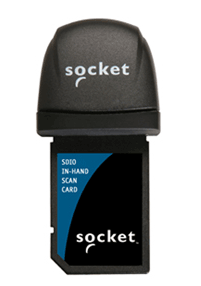
| Product: | SD Scan Card 3P |
| Manufacturer: | Socket |
| Mobile Type: | SD-based Laser Scanner |
| Support: | 3 Year warranty from Socket, Limited Support from POSGuys |
The Socket SD Scan Card 3P is an accessory for PDAs, mobile computers, or tablet PCs requiring a barcode scanner. It is an SD Card with built-on laser scan engine that inserts into any Secure Digital (SD) card slot.
Typical uses and environments:
The SD Scan Card 3P finds greatest use for mobile sales, warehouse inventory management, or anyone needing to scan barcodes quickly and aggressively via a mobile computer, PDA, or tablet PC.
Unique Features & Advantages:
Unique to the entire socket scanner line is that their equipment is designed as a built-in add-on to mobile computers. This eliminates some of the headache that can occur when setting up Bluetooth barcode scanners and minimizes the odds of losing a barcode scanner while out on location.
 Standard
Features: The SD Scan Card 3P comes in a pretty small box, just about
big enough to hold the scanner and the software CD. No indicator lights
are on the unit, but a setup notification window will appear on the mobile
device when the scanner is properly seated. Installation occurs via a setup
page located on the CD. Drivers are included for whichever type of mobile
OS you happen to be using, eliminating the need to search for drivers. Once
installed, a soft reboot of the device should allow it to recognize the
scanner upon insertion. The scanner acts as a keyboard input device, so
no further configuration is required for general text field-based applications
to recognize the data scanned.
Standard
Features: The SD Scan Card 3P comes in a pretty small box, just about
big enough to hold the scanner and the software CD. No indicator lights
are on the unit, but a setup notification window will appear on the mobile
device when the scanner is properly seated. Installation occurs via a setup
page located on the CD. Drivers are included for whichever type of mobile
OS you happen to be using, eliminating the need to search for drivers. Once
installed, a soft reboot of the device should allow it to recognize the
scanner upon insertion. The scanner acts as a keyboard input device, so
no further configuration is required for general text field-based applications
to recognize the data scanned.Drawbacks:
The main drawback we found with the Scan Card 3P dealt with adapting the SD card design to incorporate a barcode scanner. Usually, an SD card will stay flush within a device, preventing damage and accidental removal. Unfortunately, scan engines have not reached that minimal design size, and so a 1.125" x 1.5" x 75" scan engine protrudes from the SD card slot, causing a risk for accidental removal or damage during use.
Performance Testing: We put the Socket SD Scan Card 3P through a round of tests designed to show the optimal scan range, highest scannable density, ability to scan wide barcodes, robustness to damaged, worn, or curved barcodes, and light resistance. Testing was performed with the scanner connected to a Symbol MC35 and using the Socket Flexguard rubberized cover to hold everything together easily (pictured to the right). Our testing found the Scan Card 3P to be an excellent scanner. Once the SocketScan driver and software was installed on the MC35, configuration was possible via the settings menu, or from the socket icon on the Today screen. The settings software allows for enabling/disabling of specific symbologies, but not data parsing or digit transmission. Advanced configuration is available through the SocketScan Advanced Programming Guide pdf and is as simple as scanning a barcode. The optimal scan range for the Scan Card 3P was from 1.5” to 20” for 100% UPC-A barcodes. This scan range is excellent for mobile retail or warehouse use, as it reduces the need to stretch to reach out of the way barcodes. The only reason the scanner couldn’t read closer than 1.5” is because the unit needs to be far enough back for the laser to fully cover the barcode. Socket claims the scan range is up to 45” away, however we could only replicate that range using very low density barcodes. The densest barcode our 3P could scan was 3.8 mil, smaller than what our average barcode scanners read and excellent for any barcode scanner on the market. The widest standard density barcode the Scan card 3P read was 9.25” wide, holding 80 characters, well beyond any reasonable barcode size, and shows how easily the Scan Card 3P can read almost any barcode.
Light resistance is a prime concern, especially for barcode scanners used in remote locations or possibly outdoors. Thankfully the Scan Card SP3 is fully light immune, meaning it can scan just as well in complete darkness as it can on the sunniest day of the year. Damaged barcodes also become an issue when moving from a relatively safe retail environment to field or warehouse environments. Thankfully, our Scan Card SP3 was aggressive enough to read all of our damaged barcodes quickly and with ease. The only downside we found when scanning barcodes occurred when trying to scan a barcode out of a closely populated group. The scanner is aggressive enough that accidental scans can occur; making it difficult to get a read of the barcode you need unless you aim precisely before pulling the trigger.
A breakdown of the Socket SD Scan Card 3P’s capabilities is listed in table and graph form below.
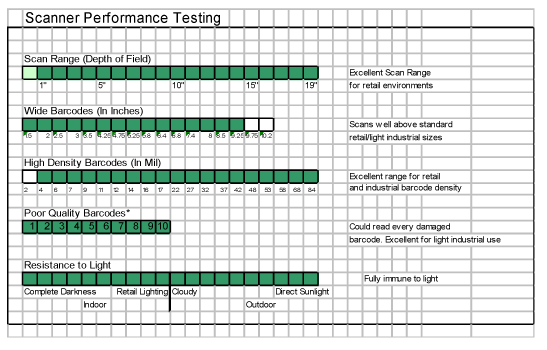
1D Results
| Highest Density Barcode Scanned | 3.8mil | Great |
| Widest Barcode Scanned | 234.95 mm | Great |
| Shortest Barcode Scanned | 38 mm | Good |
| Range Ideal Conditions (Standard 100% UPC-A) | 1.5 inches – 20” inches | Average |
| Scratched Barcode | 3 of 3 | Good |
| Worn Barcode | 3 of 3 | Good |
| Warped Barcode | 2 of 2 | Good |
| Curved Barcode | 2 of 2 | Good |
| Multiple Barcodes in close proximity | Relatively accurate, dependent on accuracy of aiming before pulling trigger | Average |
| Scan through plastic layers | 10 Layers | Good |
| Multicolored Barcodes Successfully Scanned | Blue, Black on Brown, Green | Good |
| Multicolored Barcodes Not Scanned | Red, Yellow, Grey, Black on Dark Grey | Average |
| Simulated Sunlight Test | Fully light immune | Excellent |
Conclusion:
If you have an existing mobile computing system but require a barcode scanner, the Socket SD Scan Card 3P is an excellent addition. The full light immunity, excellent scanning range, and ability to scan incredibly dense barcodes mean that your biggest concern will be preventing damage to the scanner and your mobile computer.
To Purchase this product, go to the Socket SD Scan Card page.
To see our complete line of mobile computers, visit our Mobile Computers section.
For Additional Reviews, visit our Product Reviews page.
| Similar Products | Ideal Setting | Description |
 Scan Card 3E |
Mobile POS, Field Sales, Field Service Work | Lower-cost alternative to the Scan Card 3P, the 3E features a CCD Imager which is not quite as aggressive as the 3P. |
 Scan Card 3P |
Mobile POS, Field Sales, Field Service Work | High powered laser scanning gives the Scan Card 3P the features necessary to perform excellently in a variety of situations. |
 Scan Card 5P |
Mobile POS, Field Sales, Field Service Work | The Scan Card 5P uses a Compact Flash (CF) card to interface with mobile devices, and features a similar scan engine to the Scan Card 3P. |
Testing and evaluation results for the Socket SDIO Scan Card 3P Review
POSGuys.com - your single source for barcode scanners, POS software and POS equipment.
All content included in this report is property of POSGuys.com and protected by U.S. and international copyright laws. Any use, including the reproduction, modification, transmission, republication, or display of the content without the express written consent of POSGuys.com is strictly prohibited.