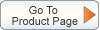Home » Buyer Guides » Salon Iris Salon and Spa Software Buyer's Guide
About Salon Iris™ Salon & Spa POS Software
| Salon Iris® Software | Solo | Standard | Professional | Multi-Computer | Multi-Location | |||||
| max number of employees | 1 | 5 | unlimited | unlimited | unlimited | |||||
| computer licenses included | 1 | 1 | 1 | 2 (for one location) | 2 (at two locations) | |||||
| appointment book, client management tools, and sales | ||||||||||
| personalized software themes |  |  |  |  |  |
|||||
| appointment book |  |  |  |  |  |
|||||
| client records & purchase history |  |  |  |  |  |
|||||
| client formula history |  |  |  |  |  |
|||||
| client photo management |  |  |  |  |  |
|||||
| service and product sales |  |  |  |  |  |
|||||
| employee scheduling & time clock |  |  |  |  |  |
|||||
| inventory tracking |  |  |  |  |  |
|||||
| sales totals and sales tax reporting |  |  |  |  |  |
|||||
| automatic database backups |  |  |  |  |  |
|||||
| customizable gift card integration |  |  |  |  |  |
|||||
| credit card processing (add-on) |  |  |  |  |  |
|||||
| online booking compatible (add-on) |  |  |  |  |  |
|||||
| online data backup (add-on) |  |  |  |  |  |
|||||
| call reminder compatible (add-on) |  |  |  |  |  |
|||||
| Demandforce compatible (add-on) |  |  |  |  |  |
|||||
| expanded reporting, full inventory control, remote access, and more | ||||||||||
| send text messages to clients |  |  |  |  |
||||||
| Google Calendar tags |  |  |  |  |
||||||
| automatic appointment reminders |  |  |  |  |
||||||
| remote access and |  |  |  |  |
||||||
| iPhone/iPad & Android apps |  |  |  |  |
||||||
| HTML e-mails with templates |  |  |  |  |
||||||
| over 200 additional detailed reports |  |  |  |  |
||||||
| Aveda business equivalent reporting |  |  |  |  |
||||||
| product ordering & auto reordering |  |  |  |  |
||||||
| print barcode labels for any items |  |  |  |  |
||||||
| employee password protection |  |  |  |  |
||||||
| complete accounting, marketing, and payroll | ||||||||||
| payroll, check printing, W2/1099 |  |  |  |
|||||||
| marketing campaign manager |  |  |  |
|||||||
| QuickBooks Connect (add-on) |  |  |  |
|||||||
| manage rooms & equipment |  |  |  |
|||||||
| client document tracking |  |  |  |
|||||||
| general ledger |  |  |  |
|||||||
| profit and loss reporting |  |  |  |
|||||||
| employee reminders |  |  |  |
|||||||
| wait list & standing appointments |  |  |  |
|||||||
| multiple computer support for networks | ||||||||||
| share on multiple computers |  |  |
||||||||
| multiple business location support |  |  |
||||||||
| manage multiple business locations | ||||||||||
| additional reports for multi-location |  |
|||||||||
Salon Iris™ Screen Shots | |
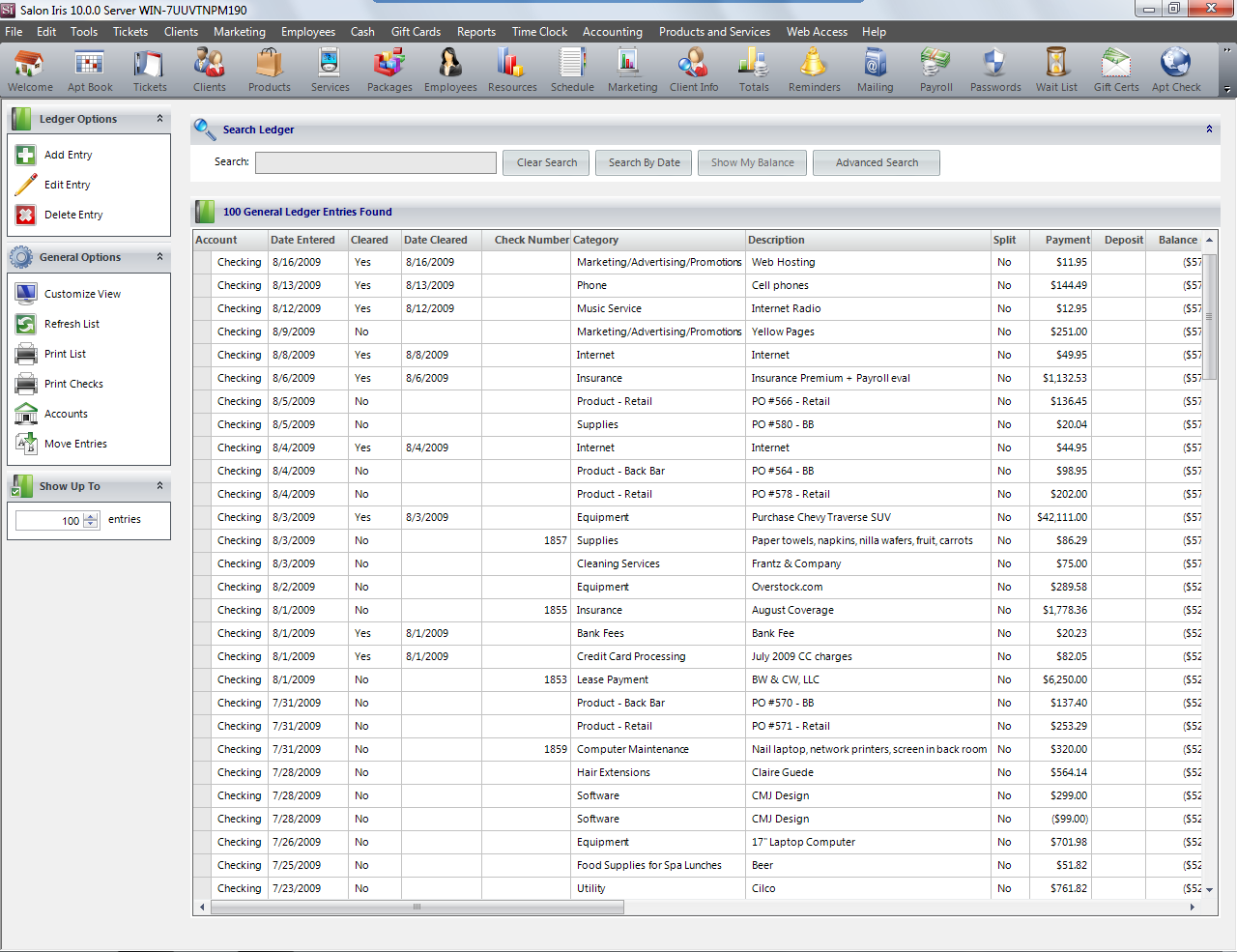 Main Menu | 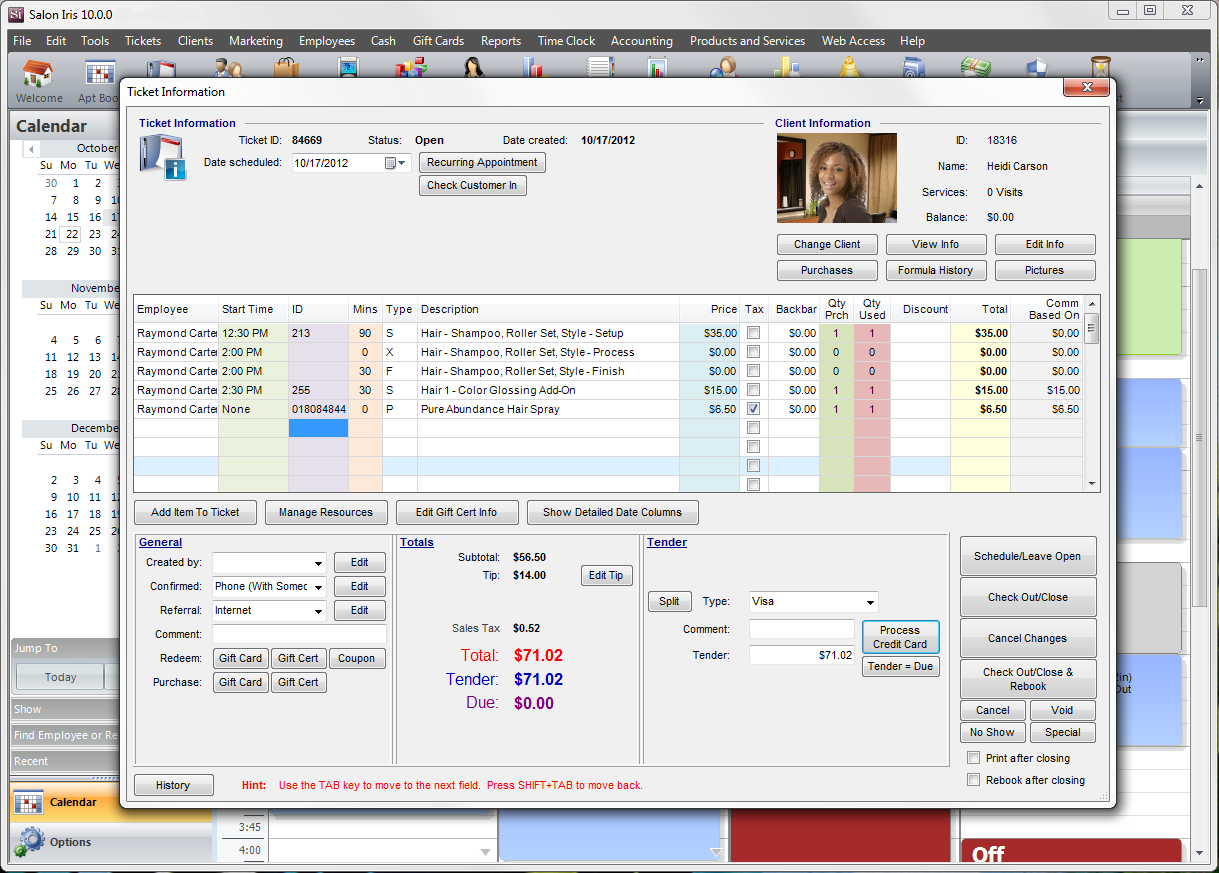 Add Items to Ticket |
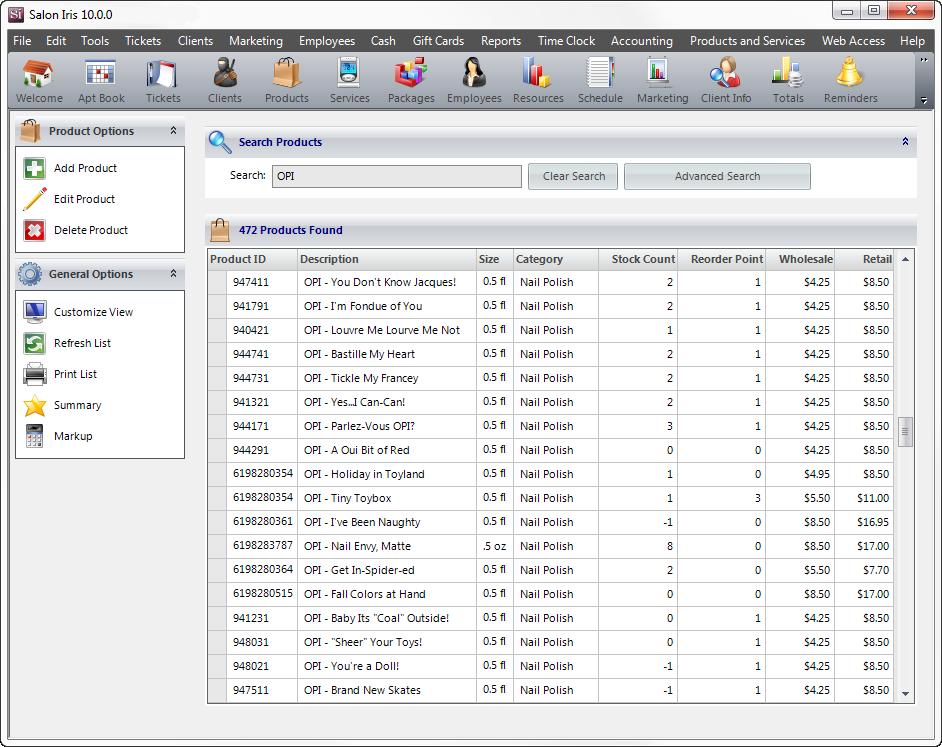 Easily Add & Edit Product Information | 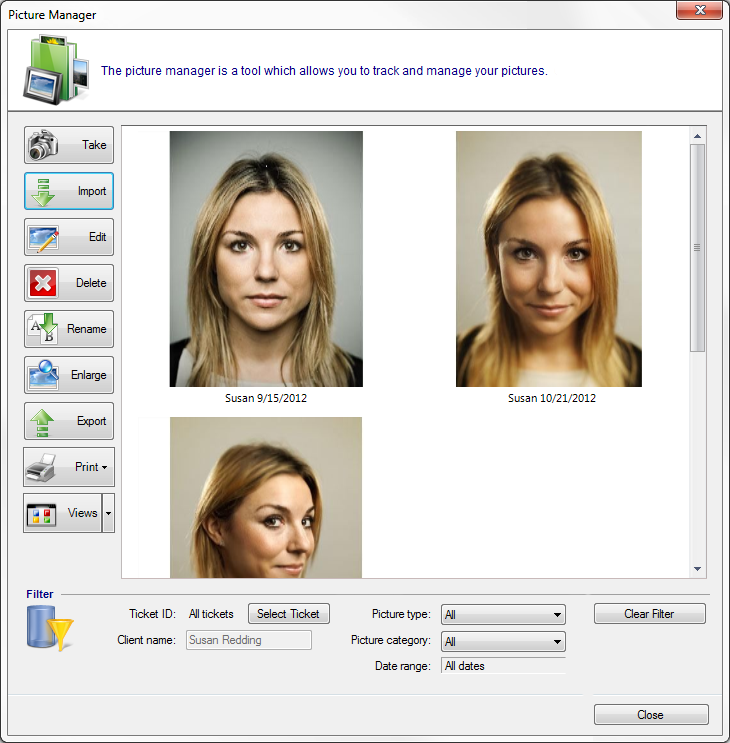 Easily Add & Edit Client Information |
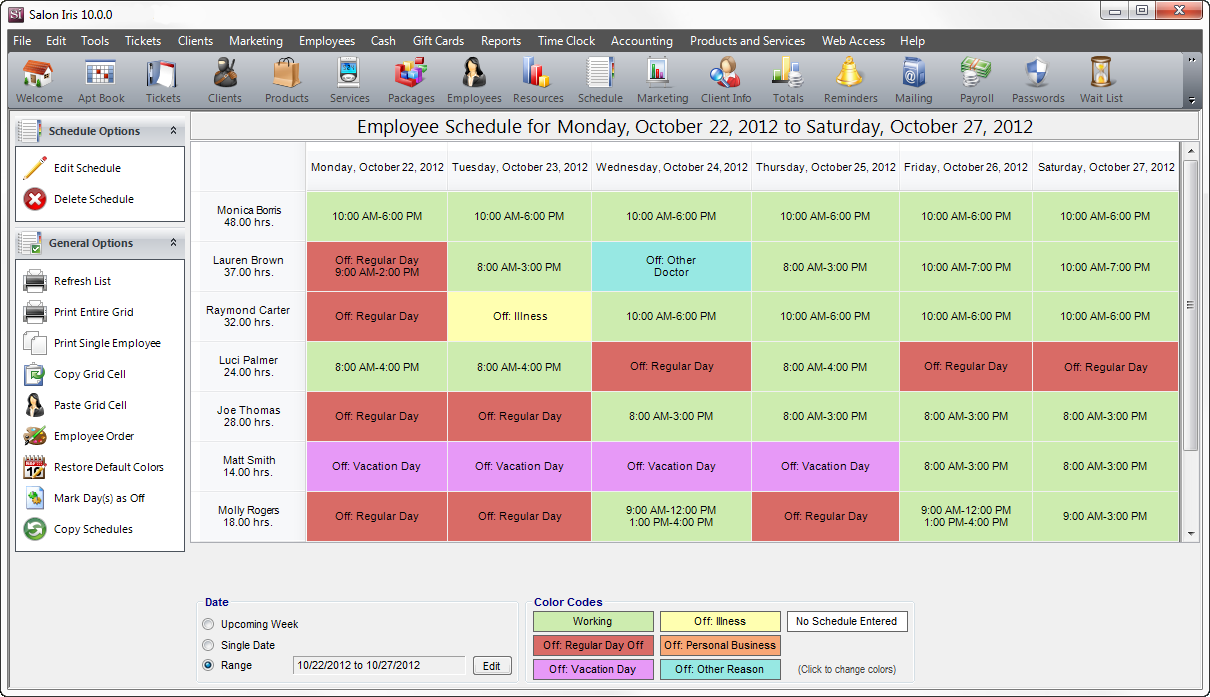 Easily To Use Employee Scheduling | 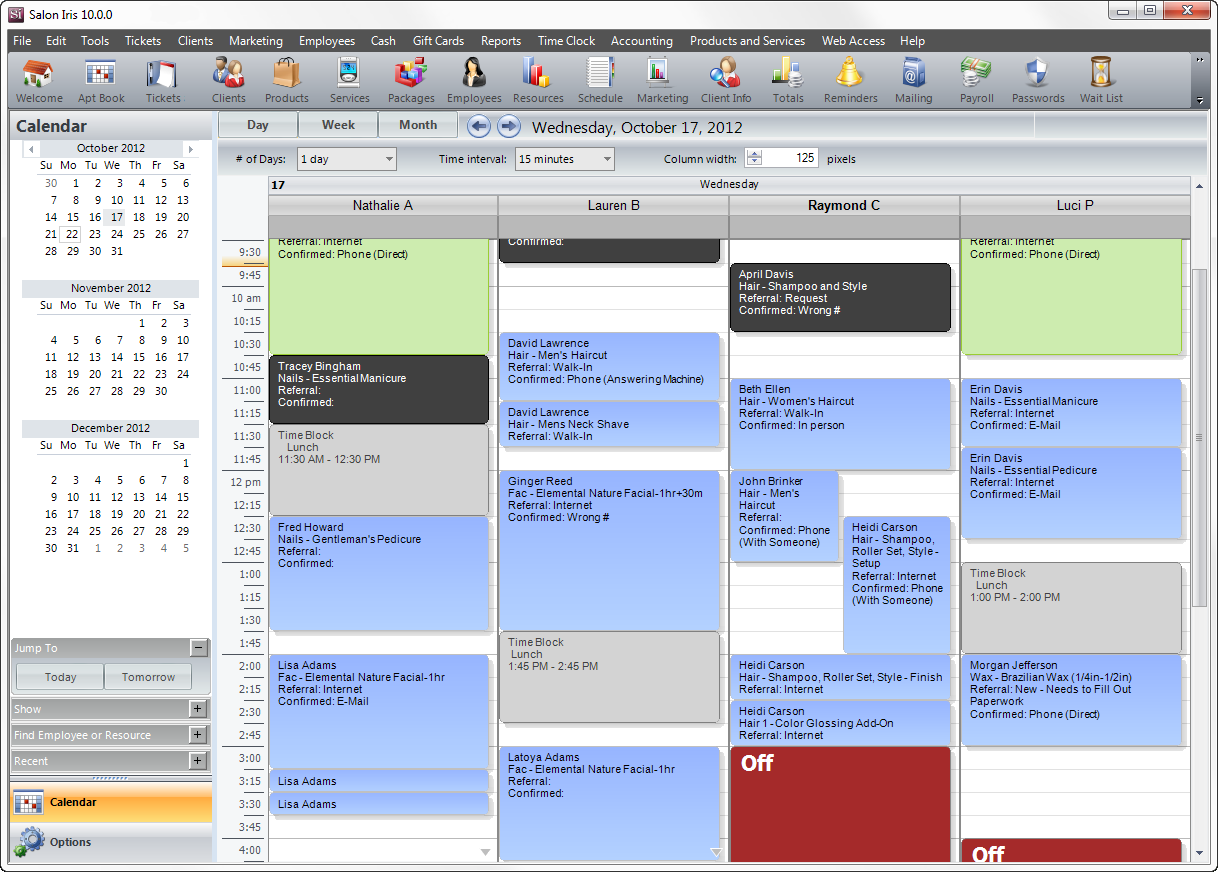 Easy To Use Client Scheduling |
Minimum System Requirements for Salon Iris™ Single Computer Station:
- Windows XP (SP2, Home or Professional), Windows Server 2003 (all editions), Windows Vista (all editions, 32 or 64 bit), Windows 7 (all editions, 32 or 64 bit), Windows 8, Windows Server 2008, or Windows Server 20012 (all editions)
- 1.5 GHz or Better Intel Based CPU
- Graphic Card with 8 MB or More Video RAM, and Supporting 800 x 600 Resolution
- 2 GB or More RAM
- 1 GB or More Free Space On Hard Drive
- 1024 x 768 pixel minimum resolution required
- Internet Connection Optional; Internet not required
Recommended System Requirements for Salon Iris™ Single Computer Station:
- Windows XP (SP2, Home or Professional), Windows Server 2003 (all editions), Windows Vista (all editions, 32 or 64 bit), Windows 7 (all editions, 32 or 64 bit), Windows 8, Windows Server 2008, or Windows Server 20012 (all editions)
- 1.8 GHz or Better Intel Based CPU
- 4 GB or More RAM
- 2 GB or More Free Space On Hard Drive
- 1024 x 768 pixel minimum resolution required
- High speed Internet Connection
For a downloadable version of this buyer's guide,click here.

Back to Top