TekLynx CodeSoft Features |

|
TekLynx CodeSoft 9 software is the ideal choice for enterprise and large scale label printing operations. Combining an easy-to-use interface with advanced functionality, CodeSoft 9 uses wizards to add elements such as text data, barcodes, or even database connections. CodeSoft 9 comes in three different editions: Pro, Enterprise, and Network. Each one offers varying capabilities, allowing you to save money while getting only the features you need.
CodeSoft Pro Ideal for single PC print operations, CodeSoft Pro supports printing on up to three different printers. Advanced data source management supports variable graphic images and other objects, providing dynamic labels with a minimum effort. Labels can source content from databases via ODBC/OLE, excellent when printing out large scale or serialized labels.
CodeSoft Enterprise With support for multiple PCs and an unlimited number of printers, CodeSoft Enterprise Edition adds the features and functionality necessary for massive labeling environments. Advanced database management, including query creation/saving makes it easy to filter down data to only the content you need without having to modify the database itself. You also gain support for circular barcodes and color labels, allowing for greater customization of labels as needed.
CodeSoft Network Network Edition combines the power of CodeSoft Enterprise with a centralized license server, making it easier manage and monitor your deployment, saving money while identifying unnecessary stations.
|
 |  | 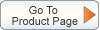 |
CodeSoft Features List |
Demo Video & Screen Shots |
System Requirements
|
| CODESOFT | Pro | Enterprise |
|---|
| General |
| Print-only version | |  |
| UNICODE |  |  |
| Network version | |  |
| Printer code converter |  |  |
| Multi-level undo | 40 | 40 |
| Auto Save document |  |  |
| Password (one level) |  |  |
| Hidden (unprintable) objects |  |  |
| Graphic formats import | |  |
| Color support | |  |
| Color graphic reduction |  |  |
| Graphic bar codes | All | All |
| Native printer bar codes |  |  |
| Circular bar codes | |  |
| TextArt |  |  |
| Rich Text Fields (RTF) | |  |
| Listfield | |  |
| Object positioning |  |  |
| Command line options | |  |
| Label preview | |  |
| Multi-Level password protection | |  |
| Full justify |  |  |
| Preview graphics/labels |  |  |
| Multilingual support |  |  |
| Export label as a graphic | |  |
| Import from FTP | |  |
| Word hyphenation option | |  |
| Long file names | |  |
| TCP/IP Printing |  |  |
| OLE objects |  |  |
| Fit to frame option | |  |
| Grid view/print | |  |
| RF Tag management | |  |
| Number of Connected Printers | 3 | Unlimited |
| Lock/Unlock objects | |  |
| Datasource Management |
| Flexible date stamping |  |  |
| Flexible time stamping |  |  |
| Propose values/PickList |  |  |
| Variable graphic images |  |  |
| Shared variables |  |  |
| Value from a file |  |  |
| Output mask |  |  |
| Counting bases | Dec/Alph | All |
| Linked counters | |  |
| Add an offset to a date |  |  |
| Accumulate value |  |  |
| Database Management |
| Create/edit query |  |  |
| Save query | |  |
| Grid view/print |  |  |
| ASCII database/ODBC/OLE DB |  |  |
| Multiple tables | |  |
| Filters on tables |  |  |
| Database Manager - Standard Options |  |  |
| Database Manager - Batch Printing Options |  |  |
| SQL mode | |  |
| Tools |
| Job Modifier |  |  |
| UCC/EAN 128 wizard, MaxiCode wizard |  |  |
| Font downloader |  |  |
| COMet |  |  |
| User Manager | |  |
| Use Form Viewer to view custom user interface screens created with Form Designer | |  |
| Printing Logfile | |  |
| Programmability |
| ActiveX Basic |  |  |
| ActiveX version 2/Active X version 1 | |  |
| UFO read |  |  |
| Form Management |
| Customizable |  |  |
| Set input format |  |  |
| Minimum input length |  |  |
| Automatic prompt |  |  |
| Add-ons |
| Command File Interpreter (CFI) add-on (note: single-user editions only) |  |  |
| POF configuration manager (Additional Charge) | |  |
| Create custom user interface screens with Form Designer add-ons | |  |
|
Requirements
- Windows 7, Server 2008, Vista SP1, Server 2003, XP SP2
- 1 GB RAM
- 500 MB Hard Drive space
- Display capable of 800 x 600 resolution