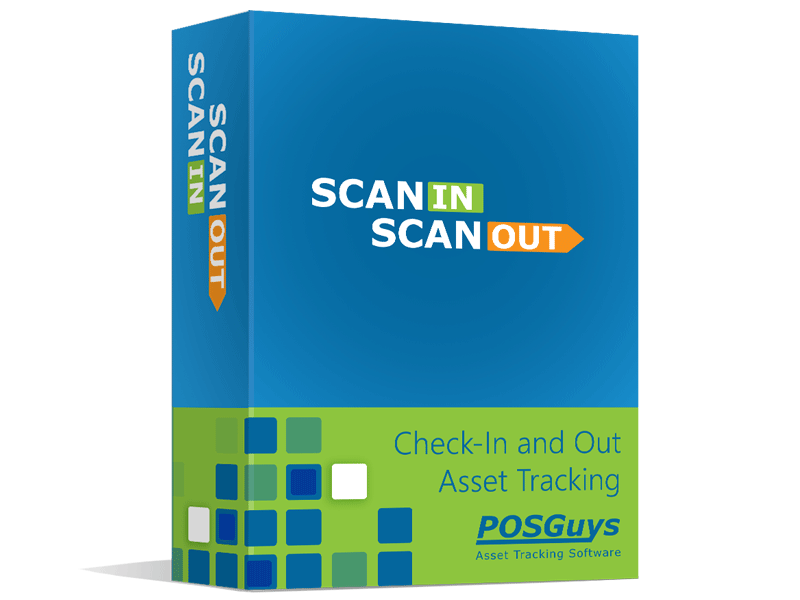POSGuys Scan In Scan Out
The pictures shown are general images for product Scan In Scan Out and may not be applicable to all part numbers
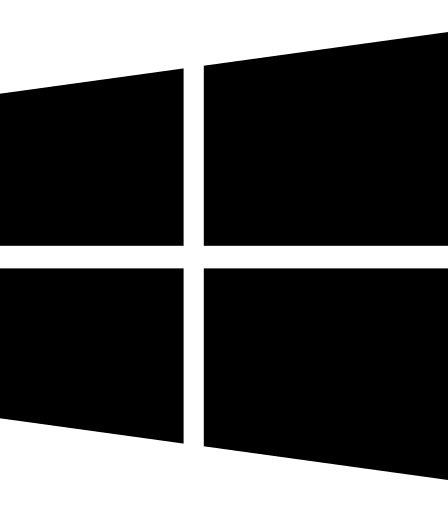
Scan In Scan Out Inventory Software
Scan In Scan Out software will pull all your asset records into a single user-friendly platform that’s easy to search. This makes it easier for employees to find the equipment they need and minimizes unnecessary purchases and equipment downtime. All of this will save your business time and money. Scan In Scan Out provides barcode printing, inventory import, reporting and instant inventory information. With any windows based tablet, laptop or desktop computer, a user will simply plug in a barcode scanner, set up their inventory, and then start checking items out.
The application can require users to scan their employee badge barcode as they are scanning items in and out. It can also require the user to scan a customer barcode to assign a check out to a specific job or location.
- Scan In Scan Out can be used in a number of different scenarios:
- Checking tools in and out
- Assigning people to work crews
- Scanning passengers on and off transportation
- Checking kids in and out of day care
- Scanning equipment to job sites
- Assigning assets to work crews
- Keeping track of tickets for events
All The Features Your Need to Streamline Asset Tracking
Create a record of who and where your assets are without relying on paper filing systems that can get lost or damaged.
Keeps a record of the reduction in value of your assets over time — helping with tax reporting and can saving you money in the long run.
A built in reporting center gives you access to lists of asset status, item locations, overdue items, and more.
Format and print labels to any Zebra label printer from in the app.
Create customer and user profiles to easily keep track of who is using your assets. Enter contact information, addresses, and more.
Manage your database of items with easy import and exporting via CSV files.

Not sure where to start? This guide explores the fundamentals of asset and inventory tracking, breaks down the building blocks of well-functioning systems, cover ways you can address common pain points, and provide some best practices to consider when you decide to implement a tracking system.
| Downloads |
|---|
| FAQ |
| Full Demo [Windows OS] |