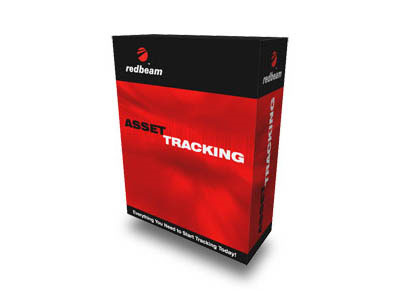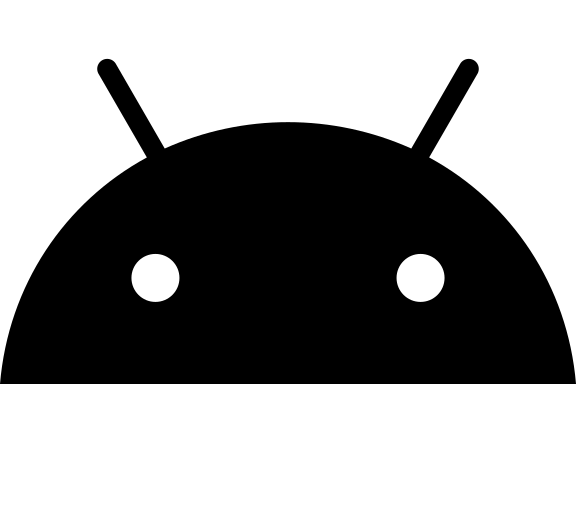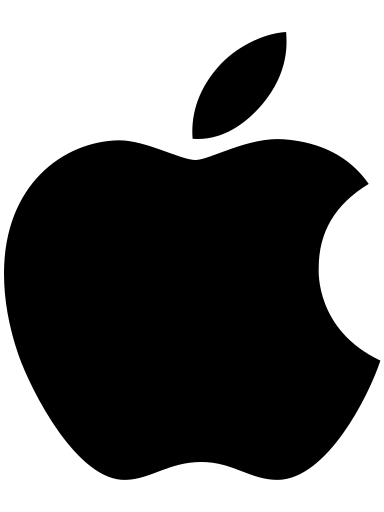Redbeam Asset Tracking
The pictures shown are general images for product Asset Tracking and may not be applicable to all part numbers
Asset Tracking Inventory Software
This product replaces the older Redbeam Inventory Tracking.
Relying on outdated, manual asset tracking systems limits the visibility, efficiency, scalability, and productivity of your daily operations. Eliminate messy spreadsheets, streamline physical inventories, and take control of your organization’s valuable property with RedBeam Asset Tracking.
This tested and proven asset tracking solution integrates best asset tracking practices: barcoding, detailed record-keeping, and reporting capability into one powerful system. Ideal for businesses and organizations that need to track 500 or more fixed assets. The solution provides a complete fixed asset database, the ability to easily keep asset records up to date, and streamline the physical inventory process by up to 70%.
Features To Track Any Asset.
Use enterprise mobile devices, like Zebra’s TC Touch Computer with embedded barcode scanners, for scan-intensive activities like taking physical inventories. Or use your Android or iOS smartphone or tablet to add and manage your fixed assets on the fly.
Barcodes simplify record-keeping, increase data integrity, and reduce errors. They show ownership and reduce labor costs by making data entry faster.
With unlimited locations, you can add as many companies, buildings, and rooms as you need.
Use a CSV file to easily add and update asset information using an existing spreadsheet or new one.
Use custom fields to enter additional information about your assets so you can record more appropriate information.
Track assets as they move within your company and between employees, in the same building or across widespread branches and work sites.
Every change made to assets in the system is date-, time- and user-stamped for audit control purposes.
Role-based user security enables you to easily restrict system access to employees as needed.
Oftentimes, assets are located in areas with limited internet connectivity. With store and forward, you can keep working — even if you’re nowhere near a WIFI or mobile data signal.
RedBeam REST API provides a Web services API for interacting with the asset tracking system. Pair this with POSGuy's Custom Programming Service for powerful customization and integration without the need for a developer.
| Product Specifications | |
|---|---|
| Minimum Operating System | Windows NT, 2000, XP, 2003 |
| Minimum Processor | Pentium II or greater |
| Minimum RAM | 128 MB |
| Minimum Hard Disk | 500 MB |
| Database Type | Microsoft SQL MSDE |
Redbeam Asset Tracking Reviews
We like this mobile fixed asset management application from RedBeam because it's got 15 user-definable fields to offer a level of customization that other out-of-the-box applications don't.
Customer Reviews
| Downloads |
|---|
| Redbeam Solution Brochure |
| Manual |
| Quick Start Guide |