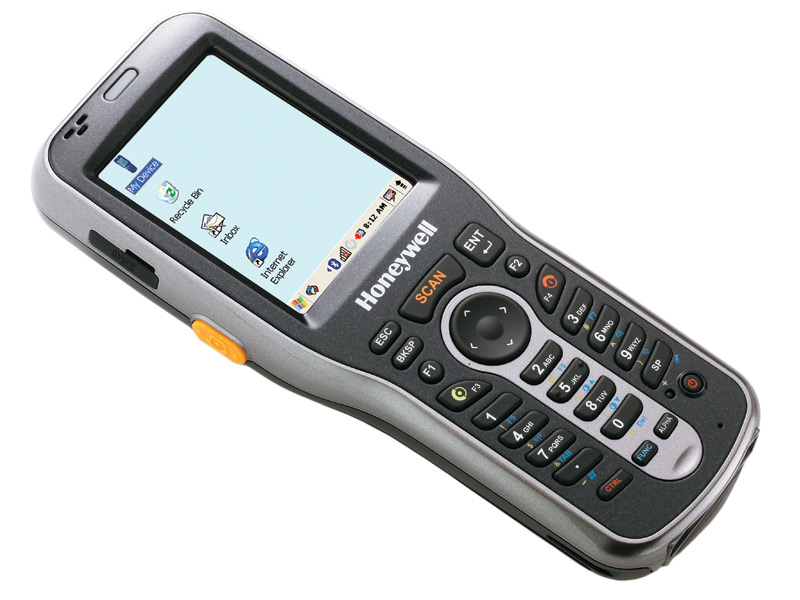Honeywell Dolphin 6100
The pictures shown are general images for product Dolphin 6100 and may not be applicable to all part numbers
Dolphin 6100 Mobile Computers
The Honeywell Dolphin 6100 has reached end of life. It has been replaced by the Honeywell Dolphin 6110.
This product replaces the older Honeywell OptimusS.
The Dolphin 6100 is available with either the aggressive Adaptus 2D imager or a more affordable laser scan engine. Honeywell's Adaptus 2D imager gives the Dolphin 6100 a barcode scanner capable of reading all standard 1D, 2D, Postal and OCR codes. The aggressive Adaptus 5300SR scan engine features a laser aiming system, increasing accuracy and ensuring you scan the correct barcode the first time.
Built-in bluetooth support allows the Dolphin 6100 to interface with mobile printers or secondary barcode scanners as needed, and the optional 802.11b/g wifi radio lets you stay in contact within the four walls. These features and rugged design make the Honeywell Dolphin 6100 a smart choice for anyone looking for a powerful yet affordable mobile computer.
Features
The Dolphin 6100 does not ship with charging/communications cables. We recommend purchasing 6100-COMM-KIT.
| Product Specifications | |
|---|---|
| Weight | 250 g (8.8 oz) - including standard battery |
| Dimensions | 6.8 x 2.6 x 1.06 in (175 x 66 x 26.8 mm) |
| Operating System | Windows CE 5.0 |
| Processor | 624 MHz XScale PXA300 |
| Memory | 128 MB RAM, 128 MB Flash ROM |
| Screen | 2.8" Transmissive LCD at 240 x 320 |
| Seal Specification | IP54 |
| Battery | Standard: 3.7 V 2200 mAh, Extended: 3.7 V 3300 mAh |
| Interface | USB, Bluetooth, 802.11a/b/g |
| Expansion | MicroSD Slot |
| Operating Temperature | 14° to 122° F |
| Humidity | 5% to 95% non-condensing |
| Drop Specification | Withstands 4-foot drops to concrete |
| Keyboard | 28-Key shifted alpha numeric |
| Scan Method | 2D Imager (Adaptus 5300SR) |
| Color Options | Grey |
Honeywell Dolphin 6100 Reviews
Honeywell's base level mobile computer is one of the best values when it comes to a windows based mobile computer with a 2D imaging scanner.
For more durability see the Honeywell 6500 mobile computer.
Customer Reviews
Honeywell Dolphin 6100 Mobile Computer Video
Hi, this is Jamie from POSGuys.com, and this is the Honeywell Dolphin 6100 Mobile Computer. It's mainly used for warehouse applications and inventory. The Dolphin 6100 has a 2.3 inch touch-screen. It also has a 28-key keypad with directional keys and numbers, much like a cell phone. It has 3 scan buttons, one on each side and one on the front. On the back you see the hand-strap with the stylus-holder. And this is the battery, and you can just pop it out for easy battery change. The battery is a lithium-ion battery. It has 3.7 volts, and it stays charged for about 8 hours, and takes less than 4 hours to charge fully.
The Dolphin 6100 has a 2D imager with an aiming reticle. As you can see by the four corners and the plus-sign for more accurate scanning. The Dolphin can scan big barcodes up to 4 or 5 feet away. And smaller barcodes about up to a foot away. It's also capable of scanning 2D barcodes, including PDF417s, which are usually found on drivers licenses and address labels.
The 6100 can be paired with numerous different kinds of inventory software, but for this demonstration, we're using Proxis Stock Manager. Now, to add an item, putting a new item in to the 6100. The barcode, just scan the barcode that you're adding, and then you can use the on-screen keyboard to add your description. And then the number pad to add your quantity. Save it. And then for just an easy lookup option, just hit Lookup, scan the barcode you want to lookup, and then it pulls it up so you can see the description and the quantity that you have in stock. The Dolphin 6100 runs Windows CE 5.0. It also comes with an IP54 seal, so it prevents any water splashes or dust getting into its internals. Um, it also comes with Bluetooth, so if you need to pair it to a printer or another scanner, that's available. Some models come with WiFi and uh, b and g protocols, and uh, the cable and charger are sold separately. So if you would like more information on this product, you can visit our website at www.POSGuys.com.