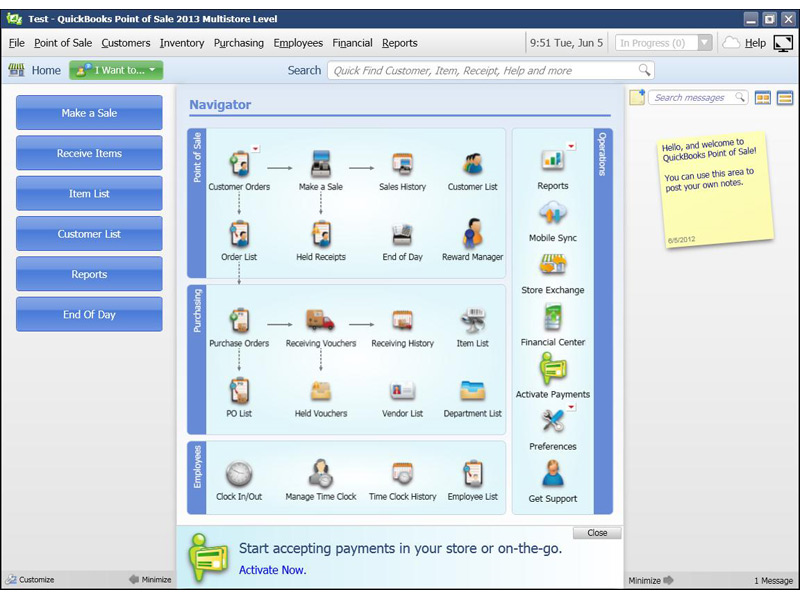Home »
POS Software »
Intuit QuickBooks Point of Sale 2013 Basic
Intuit QuickBooks Point of Sale 2013 Basic
The pictures shown are general images for product QuickBooks Point of Sale 2013 Basic and may not be applicable to all part numbers
QuickBooks Point of Sale 2013 Basic POS Software
The Intuit QuickBooks Point of Sale 2013 Basic has reached end of life. It has been replaced by the Intuit QuickBooks Point Of Sale v12.
Intuit QuickBooks POS 2013 Basic POS software offers key feature additions while maintaining similar functionality to previous versions of QuickBooks POS. Ideal for smaller businesses, QuickBooks POS Basic has the tools you need to keep retail operations running smoothly, both in store and on the road.
Like previous versions, setting up QuickBooks POS is straightforward and easy. A wizard guides you through the business setup process, and after answering a few questions, you're ready to add your product inventory. Integration with QuickBooks Financial software is straightforward and allows you to import your customer data, combining the two software packages into a single powerful business solution.
New to QuickBooks POS 2013 is their mobile POS app. Using your iOS or Android device, QuickBooks can sync portions of your inventory to the device, allowing you to sell products on the road, at trade shows, or farmers markets, while operations at your retail location stay running. With Intuit's GoPayment reader and service, you can take credit card payments anywhere you have a wireless or cellular signal. Your inventory counts are automatically updated when you return, saving you time.
More than 50 pre-built sales, customer, and inventory reports are available, with the ability to customize your own for greater reporting potential. Adding in the QuickBooks financial software reporting functionality, and you have limitless methods to display and report data on your business.
QuickBooks POS 2013 Basic's intuitive interface makes training new employees a snap. Ringing up customers is as simple as pressing the "make sale" button and scanning products. For products with damaged or missing barcodes, QuickBooks POS can be seached quickly and dynamically, saving time at checkout. Built-in tutorials for common tasks aid in the training process, and the software comes with a Practice File, allowing you to learn the software with no fear of damaging your database.
Detailed QuickBooks POS 2013 Information
Like previous versions, setting up QuickBooks POS is straightforward and easy. A wizard guides you through the business setup process, and after answering a few questions, you're ready to add your product inventory. Integration with QuickBooks Financial software is straightforward and allows you to import your customer data, combining the two software packages into a single powerful business solution.
New to QuickBooks POS 2013 is their mobile POS app. Using your iOS or Android device, QuickBooks can sync portions of your inventory to the device, allowing you to sell products on the road, at trade shows, or farmers markets, while operations at your retail location stay running. With Intuit's GoPayment reader and service, you can take credit card payments anywhere you have a wireless or cellular signal. Your inventory counts are automatically updated when you return, saving you time.
More than 50 pre-built sales, customer, and inventory reports are available, with the ability to customize your own for greater reporting potential. Adding in the QuickBooks financial software reporting functionality, and you have limitless methods to display and report data on your business.
QuickBooks POS 2013 Basic's intuitive interface makes training new employees a snap. Ringing up customers is as simple as pressing the "make sale" button and scanning products. For products with damaged or missing barcodes, QuickBooks POS can be seached quickly and dynamically, saving time at checkout. Built-in tutorials for common tasks aid in the training process, and the software comes with a Practice File, allowing you to learn the software with no fear of damaging your database.
Detailed QuickBooks POS 2013 Information
- Features
- Mobile support for iOS and Android devices
- Built-in tutorials speed training process
- Track sales, inventory levels, and customer data from one application
- Integration with QuickBooks Financial software
- Access can be controlled by password protection
- Minimum Requirements
- Windows XP SP3, Server 2003, Vista, Server 2008, 7
- 2 GB of RAM
- 1 GB of Disk Space
- 1024 x 768 Display
- Other Editions:
- QuickBooks POS 2013 Pro
- QuickBooks POS 2013 Multi-Store
| Product Specifications | |
|---|---|
| Minimum Processor | 1.8 GHz |
| Minimum RAM | 2 GB |
| Minimum Hard Disk | 1 GB |
| Minimum Operating System | Windows XP SP3, Server 2003, Vista, Server 2008, 7 |
| Minimum Display Resolution | 1024x768 |
| Credit/Debit Processing | Built-in, Processing Via Intuit Merchant Services |
| Finance Software Compatibility | QuickBooks, Peachtree, Microsoft Small Business Accounting, and Microsoft Office Accounting/Office Accounting Express |
| Employee Access Control | Yes |
| Employee Scheduling | Not Available |
| Employee Time Clock | Not Available |
| Inventory Management | Tracks Automatically By Sale Does Not Automatically Generate Purchase Orders |
| Mobile Compatibility | Supported via iOS and Android devices |
| Customer Loyalty / Tracking | Tracks Customer Contact and Purchase Info |
| Tax Levels | Unlimited |
| Customer Displays Supported | Yes |
| OPOS Support | Not Available |
| Label Printing | Not Available |
| Report Support | One-Click Sales/Customer Reporting |
| Number of Stations | Multiple stations supported |
| Multi-Store Support | Not Available |
| Database Type | SQL |
| Layaway Support | Not Available |
| Consignment Support | Not Available |
| Sales Commission Support | Not Available |
| Rental Support | Not Available |
| Downloads |
|---|
| Demo |