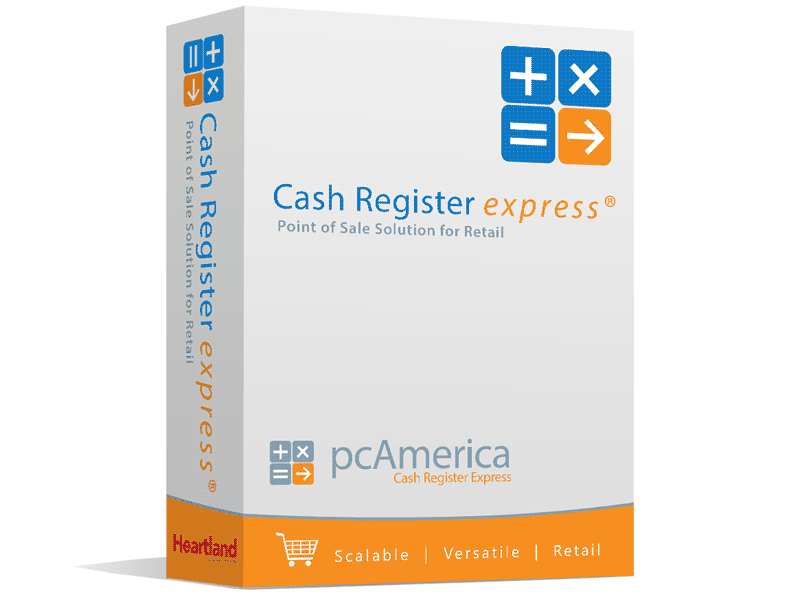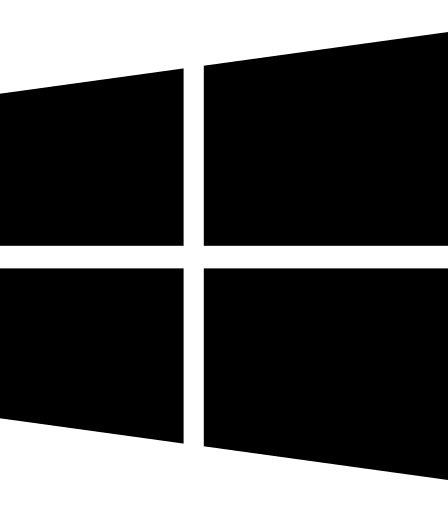PC America Cash Register Express
The pictures shown are general images for product Cash Register Express and may not be applicable to all part numbers
Cash Register Express POS Software
Cash Register Express has discontinued sale of their perpetual licenses. Only monthly subscriptions are available now. All monthly subscriptions require a 36-month contract.

PC America Cash Register Express (CRE) retail software provides a versatile and adaptable solution for a wide variety of retail businesses. From single convenience stores to large scale chains, CRE has the tools necessary to save you time and money. CRE's SQL-driven database provides advanced and automated tracking of inventory values, employee hours, sales reporting, and more, allowing you to focus on customer service instead of clerical work.
Ideal for single-station point of sale, CRE offers the main features needed for day-to-day retail operations. Employee tracking allows you easier staff management, including time punches and multiple cash drawer support. Back office functions, including QuickBooks integration (CRE Enterprise Version Only), inventory/management reports, and financial summaries, speed after hours reporting giving you the most pertinent information on which to make sound business decisions. In addition, with your current service contract, PC America offers OnCloud portal that allows you to view your sales on your mobile device.
For franchise or multi store users, Cash Register Express Enterprise version would be the optimal choice. Enterprise offers robust reporting needed to effectively and easily managing multiple locations as well as inventory management that can track inventory movement chain wide.
Now added on to every license purchase is SaaSurance! SaaSurance provides software upgrades and updates along with bug fixes so your software always meets the ever changing security requirements. You will be billed $20 every month for this service if you do not have a current technical support contract. Cash Register Express has informed us, that if you should decline SaaSurance with the $20/month charge, you must purchase a new PC America Cash Register Express license in order to get future software updates. SaaSurance is not technical support. For the best care and performance of your software license we will always suggest a Technical Support contract that can be billed annually or monthly. Technical Support contracts offer you SaaSurance, 24/7 software technical support as well as all software updates, bug fixes and upgrades. For more information please see "What is SaaSurance for PC America's Cash Register Express Retail Software?" in our FAQ tab.
CRE Monthly Support Contract subscriptions are now available. Please note that all subscriptions require a 36 month commitment and will be automatically billed monthly. If you cancel your monthly support contract before 36 months, you will be ineligible to purchase another monthly contract, and only able to purchase an annual contract.
Detailed Cash Register Express Features Chart- Features
- Quick item look up
- Employee time clock
- Fast credit, debit, and gift card processing
- Create purchase orders for inventory items
- Sale, bulk, and mix-n-match price settings
- Ability to suspend transaction to process another
- Customer Loyalty Tracking Features
- Multiple checkout station integration with purchase of additional licenses
- Rental Features, including rental history, due dates and reporting
- Basic Inventory* - Mobile Inventory App and compatible mobile computer required - see CREBASIC-INVKIT in Accessories
- Recommended Desktop PC System Requirements:
- Windows 8.1 or Windows 10 Pro
- Intel Core 2 Duo / 2.93 GHz Processor (or equivalent or faster)
- 2GB of RAM
Note: PC America offers 30 days of support. An additional support contract is available. Please See Accessories For Options
Demo Note: To Log In to Demo Version: Cashier ID:01 Password: admin
- Is Cash Register Express EMV Ready?
Yes, although you must have a Heartland Credit Card Processing Account as they are the only merchant services provider that PC America has integrated into their software at this time.
You can be EMV compliant without integration with your software if you purchase a stand-alone EMV Ready payment terminal found here POSGuys Payment Terminals.
Recurring Monthly Billing. Please see Options for pricing.
| Product Specifications | |
|---|---|
| Minimum Processor | Desktop PC - Intel Core i3 Processor (or equivalent or faster) Tablet PC - Intel Core i3 Processor (or equivalent or faster) |
| Minimum RAM | 4GB of RAM (or greater) |
| Minimum Hard Disk | 120 GB |
| Minimum Operating System | Windows 11 Pro 64-Bit, Windows 10 Enterprise LTSB - 64-Bit, Windows 10 Pro 64-Bit |
| Minimum Display Resolution | 1024 x 768 |
| Credit/Debit Processing | Options Available |
| Finance Software Compatibility | QuickBooks Integration - CRE Enterprise Only (Restrictions Apply) |
| Employee Access Control | Yes, Based on Job Codes |
| Employee Scheduling | Yes |
| Employee Time Clock | Yes |
| Inventory Management | Tracks Automatically By Sale Can Set Reorder Points, Automatically Create Purchase Orders |
| Mobile Compatibility | Only Available in Enterprise |
| Customer Loyalty / Tracking | Only Available in Enterprise |
| Customer Displays Supported | Both Line Displays and LCD Displays |
| OPOS Support | Yes |
| Label Printing | Enterprise Editions Only |
| Report Support | Detailed Inventory and Sales Reports |
| Number of Stations | Enterprise: Unlimited |
| Multi-Store Support | Only Available in Enterprise |
| Consignment Support | Not Available |
| Database Type | MS SQL Express 2008 |
| Rental Support | Only Available in Enterprise |
| Sales Commission Support | Only Available in Enterprise |