About Intuit QuickBooks®
POS Software
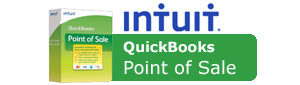
QuickBooks POS Basic QuickBooks Point of Sale Basic is designed for smaller businesses or those looking to move to a computer-based point of sale system. Point of Sale Basic has the tools necessary for day-to-day sales operations and sales reporting, including the capability to take your inventory mobile for trade shows or field sales calls.
QuickBooks POS Pro Point of Sale Pro builds on the Basic, giving you the added option of multiple checkstands at your business. Inventory can be imported via Excel file, and the software can automatically generate purchase orders when your inventory gets to set levels. This is the ideal choice for larger retailers or businesses wanting more automation and flexibility in their operations.
QuickBooks POS Multi-Store Like the name implies, QuickBooks Point of Sale Multi-Store gives your business the ability to run retail operations from multiple stores or locations. You have the same features & automation of the Pro edition, but gain the added bonus of inventory, sales, and employee reporting being accessible on a per-store or even company-wide basis.


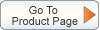
| Intuit QuickBooks® | Basic | Pro | Multi-Store |
| Make Better Business Decisions | |||
| More than 50 pre-built sales, customer and inventory reports at your fingertips |  |
 |
 |
| Create customized reports and save for easy access |  |
 |
 |
| Improve your marketing with insights and data from the Customer Center |  |
 |
 |
| Track employee hours and sales commissions |  |
 |
|
| Access to sales and inventory reports for each store location and at the “Company” level |  |
||
| Take Your Business Mobile | |||
| Ring up sales on your smartphone or table (iPad, iPhone, Android) |  |
 |
 |
| Sales & Inventory information from your mobile device syncs with Point of Sale software |  |
 |
 |
| Quickly, Easily Ring Up Sales | |||
| A payments account that let’s you accept credit cards right in your software1 |  |
 |
 |
| Ability to use a bar code scanner to ring sales |  |
 |
 |
| Allows discounts, returns, store credit & gift receipts |  |
 |
 |
| Customize price tags, receipts and more |  |
 |
|
| Track work orders and sales orders |  |
 |
|
| Manage Inventory Accurately and Effortlessly | |||
| Automatically track inventory as you sell and receive items |  |
 |
 |
| Manage vendors |  |
 |
 |
| Generate purchase orders automatically at pre-set inventory levels |  |
 |
|
| Ship and track packages using Shipping Manager4 |  |
 |
|
| Track multiple vendors, UPC codes, serial numbers, layaways and sales orders |  |
 |
|
| Include pictures of inventory items |  |
 |
|
| Track & Reward Your Best Customers | |||
| Track customer contact and purchase info |  |
 |
 |
| Create customer letters easily with Microsoft Word® integration2 |  |
 |
 |
| Capture "ship-to" addresses for creating mailing lists and labels |  |
 |
|
| Recognize your best customers with the Rewards Program |  |
 |
|
| Easy to Set Up, Easy to Use | |||
| Answer a few simple questions to start |  |
 |
 |
| View built-in tutorials for common tasks and learn by example with the Practice File |  |
 |
 |
| Import items and customers from Microsoft® Excel3 |  |
 |
 |
| Simple sales screens to quickly & accurately ring items |  |
 |
 |
| Pricing Management Tools to update prices & create discounts across products and departments |  |
 |
|
| Manage up to 20 Stores from a Single Office | |||
| Consolidate multi-store data into one file |  |
||
| Track inventory transfers between stores |  |
||
| Works Alone or with QuickBooks Financial Software5 | |||
| Transfer sales data to QuickBooks Financial software5 |  |
 |
 |
| Synch customer data and accounts receivable with QuickBooks Financial software6 |  |
 |
 |
| Send time cards to QuickBooks Financial Software for payroll processing6 |  |
 |
|
| Control Security | |||
| Track petty cash payouts |  |
 |
 |
| Control access to administrative features by password |  |
 |
 |
| QuickBooks POS Overview | How to Add Inventory Items to QuickBooks POS |
| How to Ring up Sales | Mobile Sales with QuickBooks POS |
| Accept Credit Card Payments | |
Minimum System Requirements QuickBooks POS Basic:
- 1.8 GHz processor
- 256 MB RAM
- 1 GB Disk Space
Minimum System Requirements QuickBooks POS Pro:
- 1.8 GHz processor
- 256 MB RAM
- 1 GB Disk Space
- Windows XP, Server 2003, Vista, Server 2008

Back to Top
1Requires an Intuit QuickBooks Point of Sale Payments Account. Sold separately. Application approval, fees and additional terms and conditions apply. Details available at www.payments.intuit.com/posms. Internet access required. Terms, conditions, pricing, features, and service options subject to change without notice.
2Requires Microsoft Word 2000, 2002, 2003, or 2007. Sold Separately.
3Requires Microsoft Excel 2000, 2002, 2003, or 2007. Sold Separately.
4No QuickBooks Fee for using shipping features, but UPS will charge their standard shipping fees for packages shipped from within QuickBooks Point of Sale.
5Intuit QuickBooks Point of Sale works with any QuickBooks: Pro or Premier Editions (2008-2012) or QuickBooks Enterprise Solutions (8.0-12.0), sold separately.
6Requires currently supported version of QuickBooks Accounting Software and Intuit Payroll service subscription. Sold separately. Additional terms and conditions apply. Details available at http://payroll.intuit.com.