Pioneer Cyprus
The pictures shown are general images for product Cyprus and may not be applicable to all part numbers
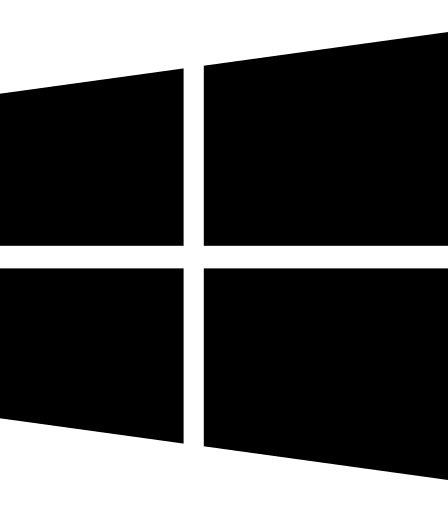



Cyprus POS Computers
This product is custom manufactured by Pioneer on an order-by-order basis. Please expect an additional 4-5 days for delivery.
The Pioneer Cyprus all in one POS computer combines elegance, power and versatility greatly enhancing your overall point of sale experience.
Designed for retail to restaurant the Cyprus is built to last in almost any environment. The Cyprus' screen with resistive or pcap touch technology, is protected against spills and tested to last millions of touches. Weighing over 16lbs, this very sturdy computer will withstand most bumps and bruises without taking up all of your counter space as it's base takes up the space of a standard mouse pad.
The Cyprus can be configured with all the components you need to operate the software that suits your business. Running Intel's Core™ technology from a Celeron Quad Core to Pentium/i3/i5/i7 processor and multiple OS options, users are able to tailor their POS to their software's specifications. Additional integrated peripherals, such as customer displays are available to further enhance your POS. Please call us for details.
- Features
- 15" Resistive or PCAP Touchscreen
- USA Factory Assembled
- Available with POS 7, Windows 7, 8.1 and 10
- 60GB SSD for Workstations, 300GB for Servers
- 5 USB Ports
- **Additional Features, listed below, are available - Please Call POSGuys for assistance.**
- 3 Year Warranty
**Additional features include WiFi wireless network, credit card reader, magnetic stripe reader, biometric fingerprint reader, integrated customer display, integrated 1D/2D barcode scanner, privacy filter, and webcam.
| Product Specifications | |
|---|---|
| Color | Black |
| Processor | Intel J1900 Quad Core 2GHz Intel Core Pentium/i3/i5/i7 |
| Memory | 4GB, up to 16GB |
| Storage | Hard Drive, Solid State Drive (SSD) |
| Operating System | Windows 7 Prof, POS 7, Windows 8.1 Windows 10 Linux |
| Ports | USB: 2x USB 2.0, 3x USB 3.0 Serial: 4 Parallel and Cash Drawer Optional |
| Display Type | 15" LED, True Flat, 1024x768 |
| Touch Technology | Resistive PCAP Multitouch |
| Dimensions | 14.1 x 11.4 x 8.9 inches |
| Weight | 16 lbs / 7 kgs |
| WiFi | Optional - RF 802.11 a/g/n |
| Operating Temperature | 0° C to 40° C |
| Operating Humidity | 20% to 80% |
| Power Supply | External, 150W, AC 100-240V |
| Warranty | 3-Year Factory Warranty |
| Downloads |
|---|
| Data Sheet - English |
| Info |
Frequestly Asked Questions
Pioneer Cyprus All-in-One Review Video
Hi, Travis from POSGuys.com. Today we're taking a look at the Pioneer Cyprus 15" all-in-one computer. This is a purpose built computer, it's assembled in America, and it's really designed for retail, restaurant, hospitality, gaming situations. It's a very well built unit that is modular in the sense that it can be mounted on the wall, on a pole, or use the built in stand. There's different accessories that snap on to it, including card readers, barcode scanners, customer displays, and such, and it's a very good and recommended 15" all-in-one computer.
Cyprus is running Windows, this is the Windows 7 POS version of it. It's available with Windows 8.1, Windows 10, it's even available with Linux if you're using a Linux set-up. It runs Windows like normal, it has the features you'd expect, the POS version is a lighter version that contains only the features you need to run point of sale software. The other versions are full versions of Windows, where you can run your email, your media through it if you want.
So the Pioneer is a metal construction by default. It has a stand that has a nice tilt built into it. The big difference between the Cyprus and like a consumer based computer is consumer based computers normally will be made to be used on a desk, so the tilt goes from at a slight angle to maybe a little higher, so you're looking at something like that for consumer built computer. Point of sale computers were they be mounted in all kinds of situations, can go all the way from flat, so if you're going to hide it inside of a counter, to all the way perfectly vertical if you're going to be using it on a shelf or something like that. It's also VESA mountable, so if you want to take off the stand completely, it's a couple of screws, this base pops out, and then you could mount on to it a wall mount, if you wanted to do wall mounting, or pole mount, if you wanted to mount it on a pole for things like a grocery store, where the monitors are mounted up at face level. So a variety of different mounting options on it. Very flexible as far as how you can set it up. It's a metal construction, so it's metal all around, it's dent resistant on it overall, and it's very well built. One thing you'll notice with cheaper touchscreens, especially consumer based touchscreens is that they have a wobble to them, so when you hit the screen, it shakes, and so after prolonged use, you can feel a little dizzy. But the purpose-made business class all-in-ones are really sturdy, so there's no wobbles, you can tap it all day and it stays at the exact angle that you set it up for, and if you need to adjust the angle, it just tilts without having to use any tools, you don't have to torque down any kind of screws that hold it in place, it just stays in the position you want and doesn't shake. So very well built externally.
Let's take a look at the ports available on the computer. So if you pull down the cover, you can see where the power is plugged in, you can see your on/off switch, and this is one of the things I don't love about this computer, is that the on/off switch is hidden behind a cover, so if you need to restart the computer, it requires you to either reach in, or you have to open the cover and turn it on, so not my favorite thing about it, but it works okay, and then it doesn't get turned off accidentally. Your serial ports, you have 4 available, serial ports you have to plug in the adapter cable and then you have your regular 9-pin serial available there. USB, you have a 3.0 port here, and then you also have two powered ports if you need powered USB or just use the top if you're doing regular USB. And you also have two more USB 3.0 ports there. Network, external video if you're doing a secondary monitor, HDMI if you're doing a secondary monitor, and you have some ESATA ports if you're using an external hard drive.
The model in front of me is the resistive touchscreen model. There's also a PCAP version which is a more of a glass feel and it uses static electricity to sense where to touch, it'll seem more like your cell phone, the picture is much nicer on the PCAP. Resistive is still very popular with restaurants and is more popular with in a lot of cases. The main reason is durability, as well as the ability to use a pen, this is just an ordinary pen, and because it's resistive, you can touch the screen and move the cursor with the pen, so you see a lot of servers doing that. Additionally I think everyone has seen where a restaurant has put like saran wrap around it. Well with saran wrap around it and a resistive screen, you can still touch the screen no problem, it just reacts to impressions rather than using static electricity to pinpoint where it is. The PCAP is a nicer display though, so if you really want a real crisp looking display, the PCAP is a little better, resistive kind of has a roughness to it, where it doesn't look as nice, but it works really well.
As far as accessories go, this is the built-in, old style MSR card reader, so it reads credit cards using the magstripe on it. There is an EMV reader available, we don't recommend getting it because it's not compatible with most merchant account processors at this time, it's something the US is still working on, but you do need a separate, completely separate EMV reader at this time. If you want to do magstripes then you can do that through there, which is also a great way to do your employee cards and gift cards, just use the magstripe for that, and then you get the Verifone unit or the PAX unit for doing your credit card processing with chip and pin. Additionally, on the back you can mount two different types of customer displays, there's your traditional two line green display that goes on the back here. They also have a small LCD that can be mounted to the back if you're going to be doing customer facing displays.
So this is the Cyprus unit from Pioneer. Overall a very good all-in-one computer for businesses. It has a well-built stand, it's flexible as far as mounting goes. Internally, you have different options as far as memory you want to put in. 2 gigs is the minimum, you can go up to 8 gigs. It also has different processors available. You have a J1900 Celeron processor at the low end, and you can go up to an i7 if you need a really powerful machine. They're all built at the time of purchase, so it takes a little while to get them, an extra three days about in order to get these, because Pioneer builds each one as they get ordered. However, you can get one to your exact specs, so if you want a specific amount of RAM, a specific hard drive, a specific processor, you just let us know and then we'll be able to get you a price on that, and then Pioneer will build it out to your exact specifications. One other cool model that's available is one that has a printer built into the base. So it takes this base off and changes another one out that has an Epson emulating printer built into the base, and so that's kind of cool if you want a really compact, space-saving type of option there. For more information on the Pioneer Cyprus, or to purchase, please visit us at POSGuys.com. Thanks!

