Honeywell Genesis Review Review

| Product: | Genesis MS7580 |
| Manufacturer: | Honeywell |
| Type: | Presentation-style 2D Imager |
| Support: | 2 year warranty through Honeywell; Lifetime Support from POSGuys.com |
The Honeywell Genesis is one of the first scanners on the market to combine a 2D imager with a presentation-style scanner body, creating an aggressive scanner ideal for high-voulme retail environments. It also marks the start of Honeywell’s Elite product line, merging high-powered scanning technology with elegant industrial design.
Typical uses and environments:
The high-speed scanner and 200 cm/sec motion tolerance give the Honeywell Genesis the skills necessary to perform well in high-volume retail and grocery locations. The 2D imager also allows it to work well in shipping/receiving, age verification deployments, or ticket checking stations.
 Unique
Features & Advantages:
Unique
Features & Advantages:Unique to the Honeywell Genesis is an interface-specific configuration method. What this means is a scanner can be configured to send data differently when connected to an RS-232 serial cable as opposed to USB. This provides excellent versatility in retail environments with multiple terminals or scanning requirements.
It is also the first from Honeywell to come in a printed box with graphics and logos as opposed to a non-descript brown box. This helps establish the Genesis, and the Elite line, as a higher-end scanner and shows some of the uniqueness of the unit before purchase. It also prevents distracted shipping departments from accidentally sending the wrong nondescript brown box to a customer.
2D imagers rely on arrays of flashing LEDs to illuminate the barcode for reading. Unfortunately, the flashing can be distracting and disorienting if aimed at the eyes. Honeywell designed the Genesis to minimize this problem by only placing the LED array on the top of the scanning window, meaning customers and employees don’t have to worry about the LEDs flashing them in the eyes.
Honeywell has gone to great lengths to allow for advanced data parsing and data manipulation with their 2D imagers. The Metroset software allows for data parsing; however the TotalFreedom configuration guide is designed for parsing, reordering, and reformatting data encoded in PDF417 barcodes on driver’s licenses. This provides quick and easy data manipulation when scanning for age verification, or data entry for tasks such as credit applications at retail stations.
Standard Features:
The Genesis comes out of the box with everything you need to be scanning quickly. A blue LED on the top of the scanner illuminates when it’s powered, and flashes white upon successful scans. The speaker is located above the imager window and can play one of seven tones on a successful scan.
The base of the scanner is weighted and features a hinge allowing the Genesis to be tilted to optimize the scanning area. Allen bolts on the hinge allow the base to be removed for easy mounting to a variable height stand or other installations.
 Performance
Testing:
Performance
Testing: To determine the strengths and weaknesses of the Honeywell Genesis, we ran it through a series of tests designed to show the optimal scan range, ability to scan dense, wide, and damaged barcodes, as well as determine its resistance to light. Our testing showed the Honeywell Genesis to be a solid presentation/omnidirectional scanner as well as an excellent 2D Imager.
The optimal scan range of the Honeywell Genesis is from contact to 6” away, reaffirming the advertised range. This range is suitable for retail environments or locations requiring ID verification. Our density test revealed the Genesis could scan 1D barcodes as small as 4.9 mil, and 2D as small as 10 mil.
Much like the other 2D imagers from Honeywell, the Genesis has excellent light resistance and damaged barcode scanning ability. In testing light resistance, we were able to scan accurately with our light source almost directly in contact with the barcode, showing that the scanner is basically immune to the effects of light. When testing damaged barcodes, the Genesis was able to read all of the damaged barcodes we threw at it, showing off the excellent compositing technology Honeywell uses to create a readable barcode from parts of a damaged barcode.
The optimal scan range limitation does cause some problems with scanning low density or wide barcodes. Barcodes wider than about 5 inches need to be outside of the focal range in order for the scanner to see the whole barcode, causing them to be unreadable. Fortunately, barcodes of that size are rarely, if ever, encountered in retail or ID verification environments.
A breakdown of the Honeywell Genesis’ capabilities is listed in table and graph form below.
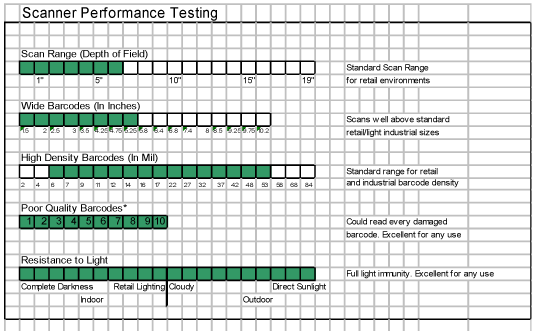
1D Results
| Highest Density Barcode Scanned | 4.9mil | Good |
| Widest Barcode Scanned | 76.2mm | Great |
| Shortest Barcode Scanned | 38 mm | Good |
| Range Ideal Conditions (Standard 100% UPC-A) | Contact – 6” | Average |
| Scratched Barcode | 3 of 3 | Good |
| Worn Barcode | 3 of 3 | Good |
| Warped Barcode | 2 of 2 | Good |
| Curved Barcode | 2 of 2 | Good |
| Multiple Barcodes in close proximity | Aiming beam aids in precision, but still has problems with closely populated barcodes | Average |
| Scan through plastic layers | 10 Layers | Good |
| Multicolored Barcodes Successfully Scanned | Blue, Green, Black on Brown | Good |
| Multicolored Barcodes Not Scanned | Red, Yellow, Grey, Black on Dark Grey | Good |
| Simulated Sunlight Test | Fully light immune | Average |
Conclusion:
The Honeywell Genesis is an excellent 2D imager as well as presentation style or omnidirectional scanner, and shows that barcode scanners can combine form and function.
To Purchase this product, go to the Honeywell Genesis page.
To see our complete line of barcode scanners, visit our Barcode Scanners section.
For Additional Reviews, visit our Product Reviews page.
| Other Honeywell Products | Ideal Setting | Description |
 Solaris Solaris |
High volume retail, grocery | An incredibly aggressive omnidirectional scanner that can be set in-counter or free standing. Built-in EAS antenna allows for less security devices necessary at checkout. |
 Honeywell
Genesis Honeywell
Genesis |
High volume retail, ID verification stations | A presentation-style 2D imager with aggressive motion tolerance and quick reading. |
 Focus Focus |
Medium volume retail | A 2D imager with omnidirectional scanning capabilities. Can be used in hands-free stand for presentation style scanning. |
POSGuys.com - your single source for barcode scanners, POS software and POS equipment. All content included in this report is property of POSGuys.com and protected by U.S. and international copyright laws. Any use, including the reproduction, modification, transmission, republication, or display of the content without the express written consent of POSGuys.com is strictly prohibited.Testing and evaluation results for the Honeywell Genesis Review