Metrologic Eclipse Review

| Product: | Eclipse |
| Manufacturer: | Metrologic |
| Type: | Entry Level Laser Scanner |
| Support: | 2 Year
warranty through Metrologic, Lifetime support from POSGuys |
The Metrologic Eclipse rides on the higher end of the entry level barcode scanner world with a scan range of zero to 7.5 inches and scanning at 72 lines per second. This single-line laser scanner features Metrologic’s code gate and auto sense technology, providing accurate scanning.
 Typical
uses and environments: The Metrologic Eclipse finds itself most
at home in low to medium volume retail environments, such as gift shops,
convenience stores, etc.
Typical
uses and environments: The Metrologic Eclipse finds itself most
at home in low to medium volume retail environments, such as gift shops,
convenience stores, etc. Unique Features & Advantages: Much like the other laser scanners from Metrologic, the Eclipse features CodeGate™ technology to aid in scanning accuracy. The scanning beam is emitted, but barcodes are not scanned until you pull the trigger. This helps in environments such as cell phone stores, where a product may have 4 or more barcodes in close proximity.
 Standard
Features: Out of the box, the Eclipse comes with scanner and interface
cable and is pre-configured to scan well right off the bat. A green LED
illuminates when the scanner receives power and the laser is on, and a red
LED flashes on good reads. The Eclipse is capable of sending 1 of 7 regular
tones or 7 “fun tones” on accurate reads. Fun tones change the pitch of
the beep while playing, making sounds similar to what you’d hear in Donkey
Kong for the NES, or maybe the original Super Mario Bros. An optional hands-free
stand is available, allowing the Eclipse to scan in presentation mode if
needed.
Standard
Features: Out of the box, the Eclipse comes with scanner and interface
cable and is pre-configured to scan well right off the bat. A green LED
illuminates when the scanner receives power and the laser is on, and a red
LED flashes on good reads. The Eclipse is capable of sending 1 of 7 regular
tones or 7 “fun tones” on accurate reads. Fun tones change the pitch of
the beep while playing, making sounds similar to what you’d hear in Donkey
Kong for the NES, or maybe the original Super Mario Bros. An optional hands-free
stand is available, allowing the Eclipse to scan in presentation mode if
needed. Drawbacks: The lack of a full hood on the Eclipse prevents it from blocking sunlight more effectively, reducing its light resistance. This can cause problems in environments where daylight may overly illuminate barcodes. The biggest drawback we noticed with the Eclipse is that it doesn’t really fit into either the entry or mid-level product ranges. It has features that put it outside the realm of entry level scanners, but at the same time has limitations that prevent it from fully entering the mid-level range.
 Performance
Testing: In testing the Metrologic Eclipse’s capabilities, we ran
it through a set of tests involving optimal scan range, ability to scan
wide barcodes, dense barcodes, damaged barcodes, light resistance and durability.
Our testing determined the scanner to perform above average for its class.
When testing scan range, we used a UPC barcode and determined the Eclipse
to have an optimal range from zero to 7.5 inches. This proves to be the
best range for the entry level scanners and average compared to all classes.
Performance
Testing: In testing the Metrologic Eclipse’s capabilities, we ran
it through a set of tests involving optimal scan range, ability to scan
wide barcodes, dense barcodes, damaged barcodes, light resistance and durability.
Our testing determined the scanner to perform above average for its class.
When testing scan range, we used a UPC barcode and determined the Eclipse
to have an optimal range from zero to 7.5 inches. This proves to be the
best range for the entry level scanners and average compared to all classes.
Taking a cue from its astronomical namesake, the Eclipse is not a fan of direct sunlight. When testing light resistance, we found it struggled when our light source was within 8 inches of the barcode. However, the scanner should perform excellently in pretty much any indoor lighting environment, aside from interrogation rooms or fully lit stages. The Metrologic Eclipse is advertised to withstand multiple drops of 5 feet to concrete. Not ones to follow convention, we ran the scanner through the full battery of durability tests. Not only did it survive 10 drops of 6 feet to concrete, it scanned just as well after the 5 drops of 13 feet, putting it in line with the most durable scanners we sell. That being said, we don’t recommend actually dropping the scanner from such a height. Gravity may have been weaker for us that day.
The biggest shortcoming of the Eclipse revolved around poor quality barcodes. While it performed well with curved barcodes, it lacked in warped, worn, and scratched barcodes, ultimately only reading half of the poor quality barcodes. The Eclipse would not be recommended in shipping or other applications where damaged barcodes are common. We also had problems when scanning barcodes of varying colors. Though most barcodes are generally black on white, some may be black on brown, red on white, or other color combinations. Our Eclipse was unable to scan any of our multicolored barcodes. A breakdown of the Metrologic Eclipse’s capabilities is listed in table and graph form below.
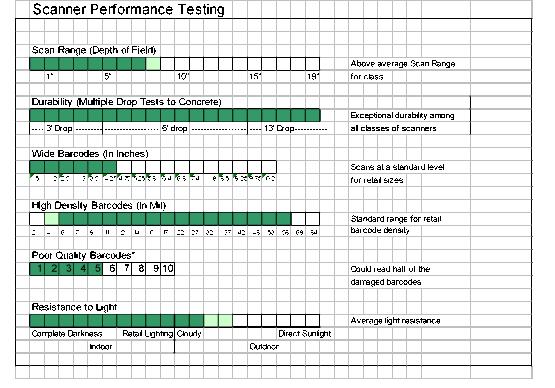 1D Results
1D Results| Highest Density Barcode Scanned | 4.9mil | Good |
| Widest Barcode Scanned | 107.95mm | Good |
| Shortest Barcode Scanned | 38 mm | Good |
| Range Ideal Conditions (Standard 100% UPC-A) | 0 inches – 7.5 inches | Good |
| Scratched Barcode | 1 of 3 | Average |
| Worn Barcode | 1 of 3 | Average |
| Warped Barcode | 1 of 2 | Average |
| Curved Barcode | 2 of 2 | Good |
| Multiple Barcodes in close proximity | Relatively accurate, but dependent on distribution of barcodes relative, can improve accuracy with CodeGate™ mode | Average |
| Scan through plastic layers | 8 Layers | Good |
| Multicolored Barcodes Successfully Scanned | None | Poor |
| Multicolored Barcodes Not Scanned | Red, Yellow, Black on Brown, Blue, Orange, Green | Average |
| Simulated Sunlight Test | Correct scans until spotlight was at 9” | Average |
Conclusion: The Metrologic Eclipse has enough features to make it an excellent entry level scanner. However, the pricing puts it in the bubble between entry level and mid level retail scanners. In some ways it may be better to go with the Metrologic Voyager, as it comes with the stand included and has greater robustness for damaged barcodes.
To Purchase this product, go to the Metrologic Eclipse page.
To see our complete line of barcode scanners, visit our Barcode Scanners section.
For Additional Reviews, visit our Product Reviews page.
| Metrologic Scanners | Ideal Setting | Description |
 Metrologic
Eclipse Metrologic
Eclipse |
Low Volume Retail | An entry level laser scanner with Code Gate technology and a wide scan range for its class. |
 Metrologic
Voyager Metrologic
Voyager |
Medium to High Volume Retail | A mid-level scanner with auto sense technology and includes a stand. Priced slightly higher than the Eclipse, however it’s designed for medium to high volume scanning. |
 Metrologic
Focus Metrologic
Focus |
Medium to High Volume Retail and Health Care | A 2D Imager with omnidirectional scanning, aggressive scan engine, and First Flash and Linear Illumination technology. |
Testing and evaluation results for the Metrologic Eclipse
POSGuys.com - your single source for barcode scanners, POS software and POS equipment.
All content included in this report is property of POSGuys.com and protected by U.S. and international copyright laws. Any use, including the reproduction, modification, transmission, republication, or display of the content without the express written consent of POSGuys.com is strictly prohibited.