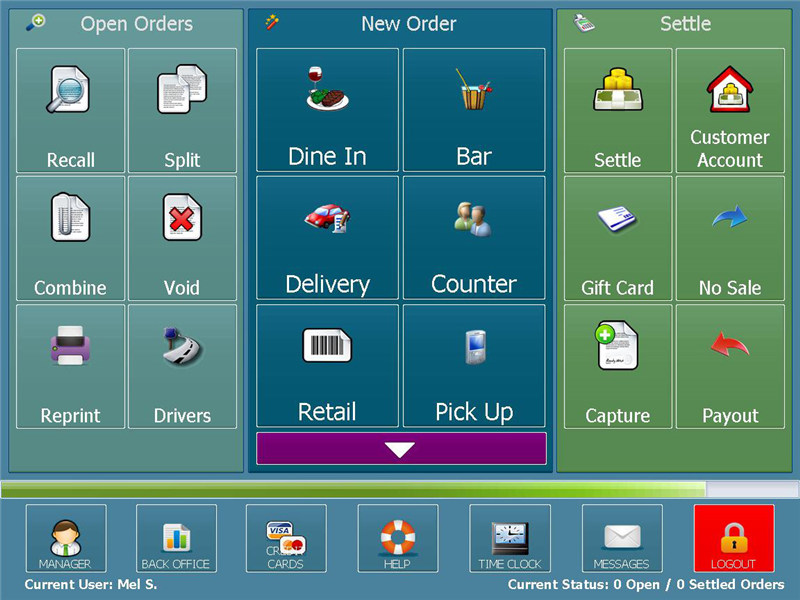Amigo Point of Sale v7
The pictures shown are general images for product Point of Sale v7 and may not be applicable to all part numbers
Point of Sale v7 POS Software
The Amigo Point of Sale v7 has reached end of life. It has been replaced by the Aldelo PRO POS Software.
Amigo Point of Sale v7 gives any restaurant an affordable and easy to use solution. With scalability from single register businesses to restaurants with multiple order stations, Amigo Point of Sale can meet the needs of your growing business.
Ideal for restuarants, Amigo POS also features a hotel interface for Micros compatibility.
Amigo support and training contracts are in-house, information on coverage can be found here.
Detailed Amigo Software Information
The bright, easy to navigate menu system is the front end for an incredibly powerful system, supported by Microsoft's powerful SQL 2008 database engine. A back office module is installed at every station, allowing managers to make changes on the fly from any nearby location. Menu changes can take effect on-the-fly, so servers can quickly see what is out or what's on special.Ideal for restuarants, Amigo POS also features a hotel interface for Micros compatibility.
- Amigo POS supports a variety of establishments:
- Table Dining
- Quick Service &Takeout
- Delivery
- Bar &Nightclub
- Pizza
- Convenience &Grocery Stores
- Hotel &Resort Gift Shops
- Liquor &Tobacco Stores
Full Amigo Software Features Chart
Amigo POS integrates with PC Charge Payment Server for fast, instant credit card processing.Amigo support and training contracts are in-house, information on coverage can be found here.
- Is Amigo Restaurant Software EMV Ready?
Yes. Mercury Payment and Verifone Point both have integrated payment capabilities with Amigo Restaurant. OpenEdge EdgeLink (formerly X-Charge) will also be integrated in the near future.
You can be EMV compliant without integration with your software if you purchase a stand-alone EMV Ready payment terminal found here POSGuys Payment Terminals.
From the Amigo Restaurant website "Business that use an stand-alone credit/debit terminal can continue to do so. After the transaction is processed successfully on the stand-alone terminal, press the settle button in Amigo Pos and select the Manual Credit payment option to complete the transaction."
Ver lista en español de Amigo Point of Sale v7 en EquiposTVP.com
| Product Specifications | |
|---|---|
| Minimum Processor | 1.5 GHz |
| Minimum RAM | 1 GB |
| Minimum Operating System | Windows 7 32-bit (recommended), Windows 7 64-bit, Windows XP Pro SP3/Home SP3/PosReady 2009, Windows Vista 32-bit, Windows Server 2008 |
| Minimum Display Resolution | 800 x 600 |
| Credit/Debit Processing | Integrated Via PC Charge Payment Server |
| Finance Software Compatibility | Can Export to QuickBooks |
| Employee Access Control | Yes |
| Employee Scheduling | Yes |
| Employee Time Clock | Yes |
| Inventory Management | Yes |
| Mobile Compatibility | Not Available |
| Customer Loyalty / Tracking | House Accounts Available |
| Tax Levels | Multiple |
| Customer Displays Supported | Yes |
| Label Printing | Integrated |
| Report Support | Sales Reporting, Exports to Excel or QuickBooks |
| Number of Stations | Only Limited By Operating System |
| Multi-Store Support | Not Available |
| Multiple Dining Room Layout Support | Yes |
| Multiple Printer Support | Yes |
| Tab/Check Splitting | Yes |
| Downloads |
|---|
| Amigo POS Buyer's Guide |